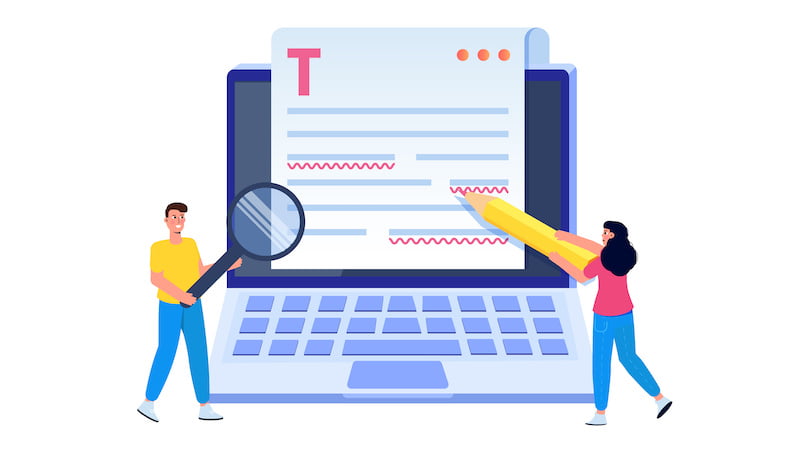
Everyone who regularly writes texts knows it: put a comma or not? Upper or lower case? If you are unsure about the grammar, you can now use a variety of online tools to check spelling. We have tested the five most popular websites for you.
Many may still remember the German lessons and the tiresome topic of spelling. While previous generations could often never be sure of this, we can now use online tools to be on the safe side.
Scribbr, for example, was recently named the best tool for spell checking. But how reliable are these websites really? We tested it using an example.
Online spell check tools in the test
In order to test the various tools, we selected a sample text and deliberately included errors. In addition to some comma errors, the spell checker should now also recognize transposed letters, among other things. We have also changed singular and plural in the text and misused “das” and “das”.
Here is our sample text:
Twitter is a social network that it his user allows posts in the form of The text Videos or to share pictures. This so-calledin “Tweets” are generally allowed, however maxmal 280 characters long – hence the name short messagesnonst. Like on Facebook and Instagram, users can follow other accounts, their content Likenshare and Kommentieren.
So overall, no errors crept into our example. Ideally, the various online spell check tools should all find them.
1. Scribbr
Scribbr offers online academic proofreading and editing services. The company also checks academic texts for plagiarism and formatting. Interested parties can also access the online spell checker via the homepage.
In our sample text, the algorithm detected a total of six errors. While this is almost the correct number, Scribbr marked some correct spellings as incorrect and missed incorrect spellings.
For example, the program noticed that “user” was missing the plural ending and noticed the incorrect capitalization of “comment”. However, it did not suggest correcting the commas, and the misspelling of “short message service” passed as correct.
The company advertises that it finds twice as many errors as other programs. However, it should be the right ones.
Screenshot scribbr.de
2. LanguageTool
LanguageTool is an online grammar and spelling checker available in different languages. Experts are continuously developing the open source tool, making it possible for users to have their texts checked for grammatical and linguistic errors.
In our sample text, the program detected a total of six errors. For example, the tool noticed the incorrect spelling of “maximum” and “so-called”. The program also discovered the missing comma after “texts”.
However, LanguageTool incorrectly suggests capitalizing the word “and”. The tool also overlooks the fact that the word “user” requires the plural.
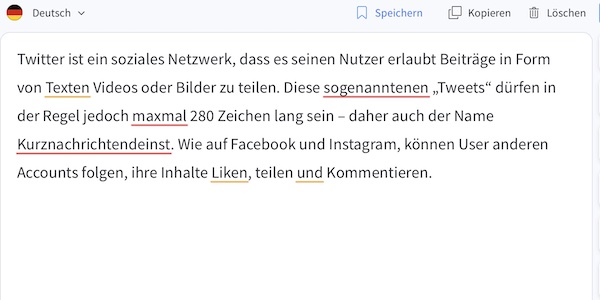
Screenshot LanguageTool
3. Spell Check24
The online tool Spellcheck24 checks text for upper and lower case, detects double words and recognizes colloquialisms. Spelling errors are highlighted in color on the website and highlighted with a solid underline.
In addition, the tool checks corresponding texts for missing commas as well as errors in the writing style or redundancy. If desired, users can also have their letters analyzed for sources of error and readability.
Spellcheck24 recognized a total of six errors in our text. Here, too, the program marked “maximum” and “so-called” as faulty. It also recognized that a comma is missing after “texts”. However, it incorrectly suggested capitalizing “and” and didn’t recognize the plural error in “user”.

Screenshot Spell Check24
4. Duden mentor
Duden Mentor is an online tool from the Duden editorial team. The service is available, among other things, as a free version with a limited number of letters. The software checks texts for errors and makes suggestions for improvement. In addition, users can take advantage of a style analysis that checks the readability and comprehensibility of their text.
Our example text is too long for the tool, so we have to have it corrected in two steps. However, Duden Mentor discovers more errors than the other programs so far. The algorithm determines a total of seven.
For example, the software suggests a comma between “allowed” and “contributions” and after “texts”. She also notes the incorrect spelling of “maximum” and “so-called”. The plural of “user” is still missing. Also, one comma too many is suggested. Although Duden Mentor found the superfluous comma after “Instagram”, it did not notice any errors in the last sentence of the text.
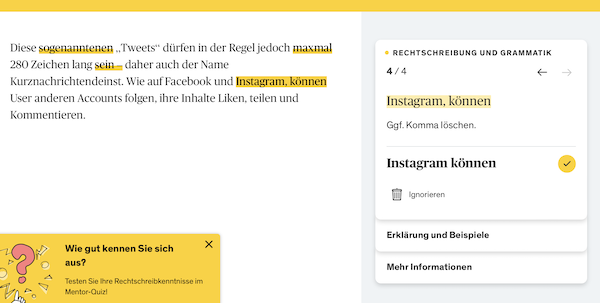
Screenshot Duden Mentor
5. Experte.de
The spell checker from Experte.de is not that easy to find at first. However, if you enter the desired website directly into the Google search, you will quickly reach the desired online tool.
Here, too, users can paste their text into a window and have the program check it for correct spelling and grammar. The software also wants to recognize double words and incorrect punctuation.
In our sample text, however, Experte.de only recognizes four errors. First, it correctly notes the misspelling of “maximum” and “so-called”. The same applies to the incorrect spelling of “like” and “short message yours”. However, the tool overlooks all other built-in quirks of the text.
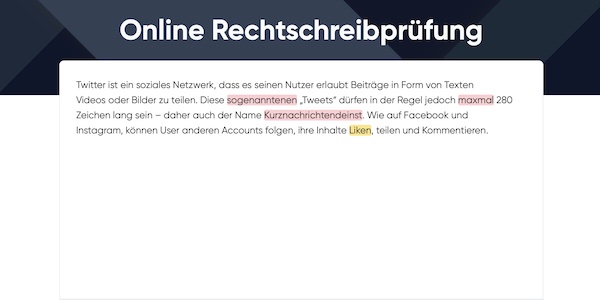
Screenshot Experte.de
Conclusion: This is how well the online spell check tools perform in the test
All online spell check tools detected about 50 percent of our built-in errors. Only Experte.de turns out to be unreliable.
Although everyone has found the correct spelling of the words “maximum” and “so-called”, not all tools agree on correct comma placement. The programs also don’t seem to know where the plural is appropriate and where it isn’t. Not once is the error in the “dass” after the first comma recognized.
The bottom line is that while online spelling tools can be of great help, they do not replace your own knowledge of grammar and spelling.
However, if users have to choose one of the programs, they should probably choose Duden Mentor. There they can only have a small number of related sentences checked at the same time without additional costs, but the algorithm has the highest success rate.
Also interesting:
Source: https://www.basicthinking.de/blog/2023/04/27/rechtschreibpruefung-online-die-besten-tools-im-test/


