
There are exactly 4,294,967,296 IPv4 addresses, and some of them are more memorable than others. An IP address of a router that you are guaranteed to remember sooner or later, because it is the default IP address of most Linksys routers, is 192.168.1.1, and this article explains it all.
192.168.1.1 is the default IP address used by broadband routers and home network gateway equipment. Network administrators use this address to configure a new router, or update the settings of an existing one. The same address can also be used on commercial computer networks.
Technically, a computer, printer or other device could be programmed to use this address, but it is not recommended. This often leads to IP address conflicts. 192.168.1.1 belongs to the IP address range commonly used for private networks. The private IP address range starts with 192.168.0.0 and extends to 192.168.255.255.
What is the address 192.168.1.1 for?
It is not always necessary to know the IP address of your router. Phones and other devices can find the router by name (SSID) whenever they need to go online.
However, knowing the address becomes important when you set up a new router or troubleshoot a home network.
To connect to a router that has an IP address of 192.168.1.1, open a web browser and type:
http://192.168.1.1/
Then, log in to the router’s admin page, and access its settings.
The procedure may fail for the following reasons:
- The router has failed and does not respond to connections through the browser.
- The router is configured to use a different address and not 192.168.1.1.
- The computer and your browser were unable to join the network.
If your router has the default admin id and password (admin/admin), the router is poorly secured and anyone can log into it. Change the default administrator password to protect your router.
How to determine your router’s IP address
If the router is not configured to use 192.168.1.1, check the documentation or the manufacturer’s website (using your cell phone) to find the correct default address and try again. Other common router default addresses are 192.168.0.1 and 192.168.2.1, and there are others.
What to do when the router does not respond
Follow the suggestions below to resolve the network not responding issues. The problem could be with the router itself, the device, or the connection between the router and the software, such as cabling issues or wireless interference.
restart the router
Unplug the router from the power outlet, wait a few minutes and plug it in again. Wait until all lights on the front of the router are on or flashing before trying to connect again.
Some routers occasionally need to be restarted after a power outage, due to incorrect startup, while the ISP’s own equipment was down.
Access ipconfig
In many cases, ISPs configure routers to use an internal network addressing scheme other than 192.168.1.x.
To find out what the default IP address of a router is, use the IPCONFIG command on a computer connected to the router, either through a wired or wireless connection.
To check the IP address
- Go to the Start menu .
- Type command prompt in the search bar to display a list of possible matches.
- Select Command Prompt to launch the application.
- At the C: > prompt , type ipconfig and press Enter .
- Search for default gateway .
- This gateway address is your router’s IP address.
- Open a browser and enter this IP address to log in to the router using the administrative ID and password.
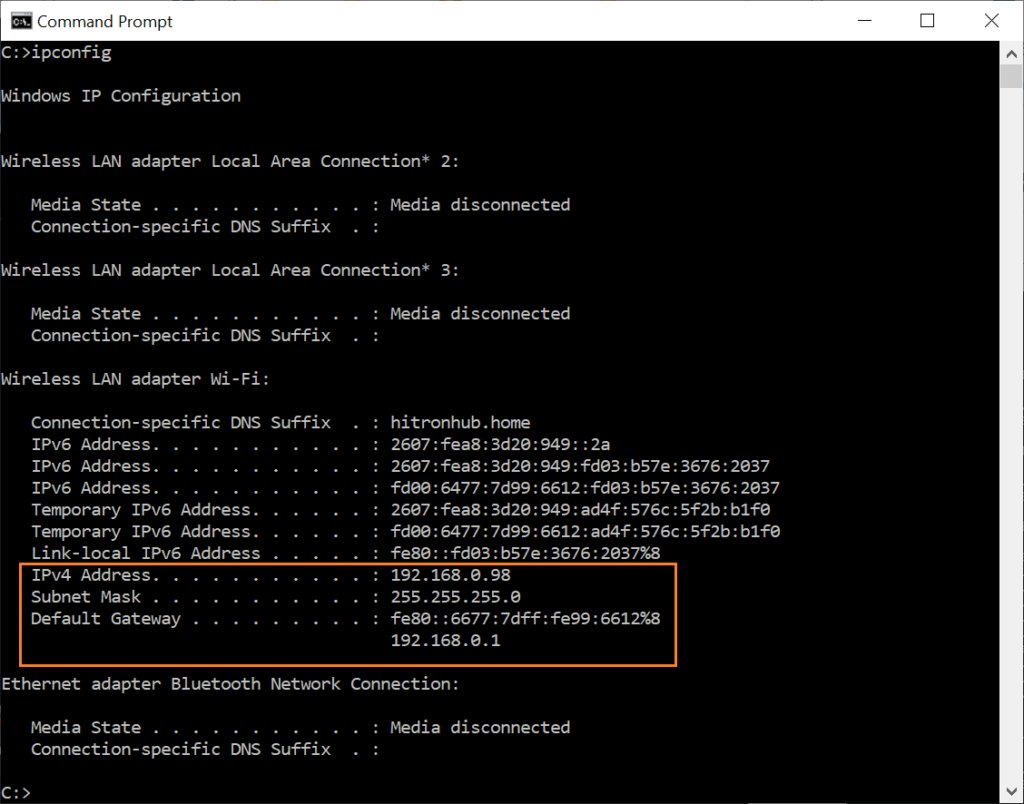
Reset the router
If the reset doesn’t work, locate the reset button (usually on the back of the router) and press it until the router restarts. Some reset buttons are inside a small hole, and require a pin to push in. Check the manufacturer’s manual for specific instructions on resetting the router.
Also, check the documentation for the default administrative ID and password. After resetting a router, it reverts back to its default ID and password. So it’s a good idea to log in and change the administrative password to something other than the default.
Never reset a router unless you know what default administrative ID and password the router will revert to. Otherwise, you may have your router locked permanently.
It’s not always the router
Even if a router at 192.168.1.1 is working properly, there may be problems with the wireless card configuration in your computer or even problems with the ISP.
There are many reasons why you might not get a good internet connection. It’s a good idea to be methodical when you troubleshoot your Internet connection until you find the problem.


