
Have you adapted existing transactions with SAP Screen Personas and would like to integrate them into your SAP Fiori applications? Do you need certain functionalities in your Fiori applications for which there are suitable classic transactions, so that a new development based on SAPUI5 is not cost-effective? In this blog post we will show you how you can integrate your SAP Screen Personas Flavors into SAPUI5 applications and cleverly combine the best technologies from two worlds.
Table of contents
Initial situation
As in the blog post SAP Screen Personas 3.0 – The Bridge to Fiori? described, the free tool enables SAP Screen Personas the easy customization and Fiorization existing transactions using drag & drop and without (large) programming effort.
The customized user interfaces are available as Flavors and are always related to a specific transaction. Any number can be used for a transaction Flavors be created around adapted variants for different user groups or specific use cases to provide.
Once the transactions have been adapted, they can be integrated into a comprehensive SAP Fiori launchpad. This means that these can be made available to users on a role-based basis.
Motivation
Experience has shown that when developing Fiori applications, situations often arise in which certain functionalities in the applications can be implemented in two different ways:
-
-
- through the use or integration of existing and adapted ones using SAP Screen Personas more florid Transactions
- through a (new) development based on SAPUI5
-
Here it makes sense to first evaluate the transactions in question to see whether they can cover the required functional requirements and at the same time good usability can be achieved – if necessary also by optimizing the Flavors according to the Fiori Design Guidelines.
If these conditions are met, the integration can be carried out as described in the following section.
Integration
In order for a transaction customized using SAP Screen Personas to be linked to a developed Fiori application, the following steps are required:
-
-
- Creation of the Flavors for the desired transaction (backend system)
- Creation of the target mapping for the transaction in the Fiori Launchpad (gateway system)
- Integration of target mapping into the Fiori application code
-
We won't go into step 1 in more detail below so as not to go beyond the scope of this blog post. If you have any questions or need support, please feel free to contact us. We offer for the creation of Flavors also customized workshops an.
After the Flavor has been created for the desired transaction, the next step requires the creation of a target mapping.
The following screenshot shows an example of a target assignment including the required parameters:
-
-
- The target mapping is via the semantic object Supplier and the action display can be called up.
- About the parameter supplierID In the example, a parameter from the transaction is passed to the Fiori application.
- About the parameter flavor The flavor ID generated in step 1 is stored so that the adjustments made are applied when the transaction is called.
- The transaction itself and the associated system alias are configured in the right part.
-
Finally, the created target assignment must be stored in the application's program code.
This can be implemented as an example using the following function in the coding. Further information on this can be found in a blog post from SAP:
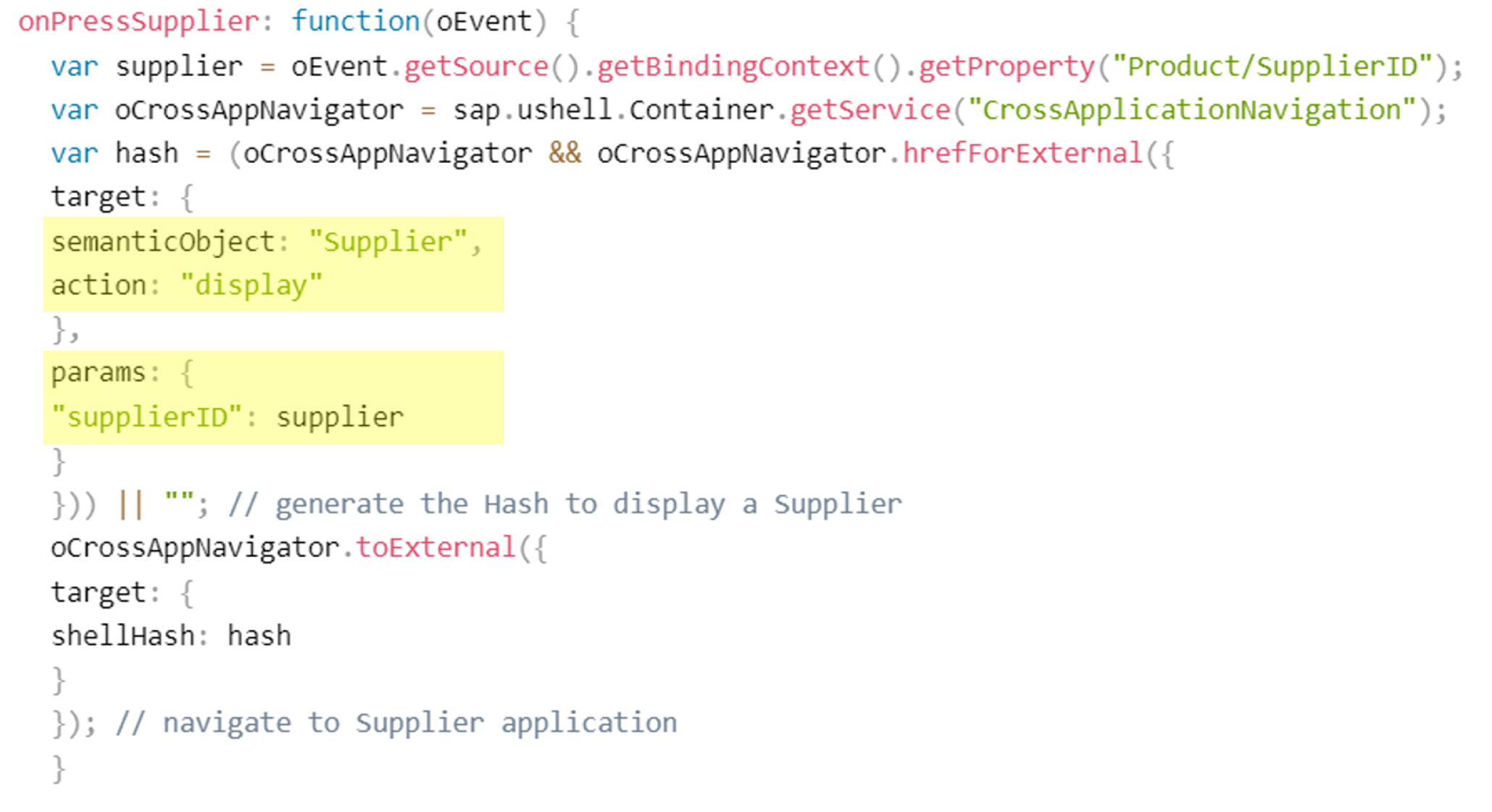
In the example above, the semantic object (Supplier), the action (display) and the parameter to be used (supplierID) is stored in the code so that when you jump from the Fiori application into the transaction, the transaction code stored in the target assignment is included Flavor and parameters is applied. An adjustment in the coding also controls whether the transaction opens in full-screen mode or as a pop-up window.
outlook
We hope that our short blog post has aroused your interest in the possible uses, technical implementation and integration of SAP Screen Personas Flavors into Fiori applications.
Was this article helpful to you? Or do you have further questions? SAP Fiori & SAP Screen Personas? Write us a comment or give us a call.

As a senior UX consultant at CONET Business Consultants GmbH, Thomas Bauer advises customers in the area of DXM (Digital Experience Management) on all questions relating to usability, user experience and current SAP front-end technologies. He is SAP Certified Associate Design Thinking and UXQB Certified Professional for Usability and User Experience Foundation Level (CPUX-F).
Source: https://www.conet.de/blog/sap-fiori-sap-screen-personas-das-beste-aus-zwei-welten/


