
I've heard it often, but what does low code or no code actually mean? What exactly does it mean for the “development” of software and how can you work with it in practice? In our second article in the Power Platform series, we give you a brief overview of the topic. We will also show you the steps to create a Microsoft Power App without much programming knowledge.
First of all, in general…
Low code and no code are approaches to software development that use visual building blocks and drag-and-drop elements Facilitate the creation of software applications and accelerate.
This makes it possible to develop applications for people with little or no programming knowledge. Both approaches are similar and sometimes fundamentally different.
And then in detail:
Low-code platforms (little code) offer the possibility of using visual components and configurations through a special development environment without having to develop each application from scratch.
This significantly shortens and simplifies the development process. In principle, it is also possible to write complex code if necessary, but the platform still partially automates the development process. The “developers” often use predefined modules or components. One advantage of writing less code is one faster “company launch”. Applications can be created and implemented in significantly less time.
Developing programmer Team Development Website design and coding technologies working in software company office
No-code platforms (no code), on the other hand – as the name suggests – do not require the use of code. By using drag-and-drop elements, users can Create simple software applications without any programming knowledge and automate processes. This happens in a visual development environment.
What are the advantages of using low code and no code?
By using low code and no code, the overall development process can be accelerated and development costs can be significantly reduced. These development approaches can also help to improve collaboration between developers and business users Develop applications with very high benefits. In addition, specialist users (citizen developers) have the opportunity to implement their own requirements and transform them into tailor-made solutions without the support of professional developers. Adjusting the applications later is also possible and can be done quickly.
How can companies work with this in practice?
An exciting question: How exactly does theory translate into practice? We want to take a closer look at this. The Microsoft Power Platform was specifically developed to involve all non-professional developers in the development process. That's why they are no programming knowledge requiredto create apps and automate processes. An interest in the topic of software development and in data itself is completely sufficient.
How do you create a Microsoft Power App?
What are the necessary steps to create a Power App? Here is the explanation of the first steps:
- First of all, a valid Microsoft account is required.
- Then you have to choose the appropriate data source with which the app should work. The following sources are available for this: a SharePoint list, Excel or an SQL database. These sources can be connected to existing tables in Dataverse.
- You can then select “Create app” to start creating the app. With the drag-and-drop function you can easily add controls such as: B. Add and design text fields, buttons and galleries.
- In the next step, appropriate logic can be integrated to carry out the desired actions or to filter and save the data. Depending on your personal abilities and individual requirements, this can be done with or without the use of code. Ultimately, it also depends on whether you chose the given structure of a model-driven app (no-code) or a freely designable canvas app (low-code) when creating the app.
- Before publishing the app in the Power App environment, it should be adequately tested on different devices and screens. After the successful test phase, nothing stands in the way of using the app. During operation, the application should be constantly monitored and maintained. Collecting user feedback may indicate the need for an update. If errors have crept in, these should also be fixed and the application improved.
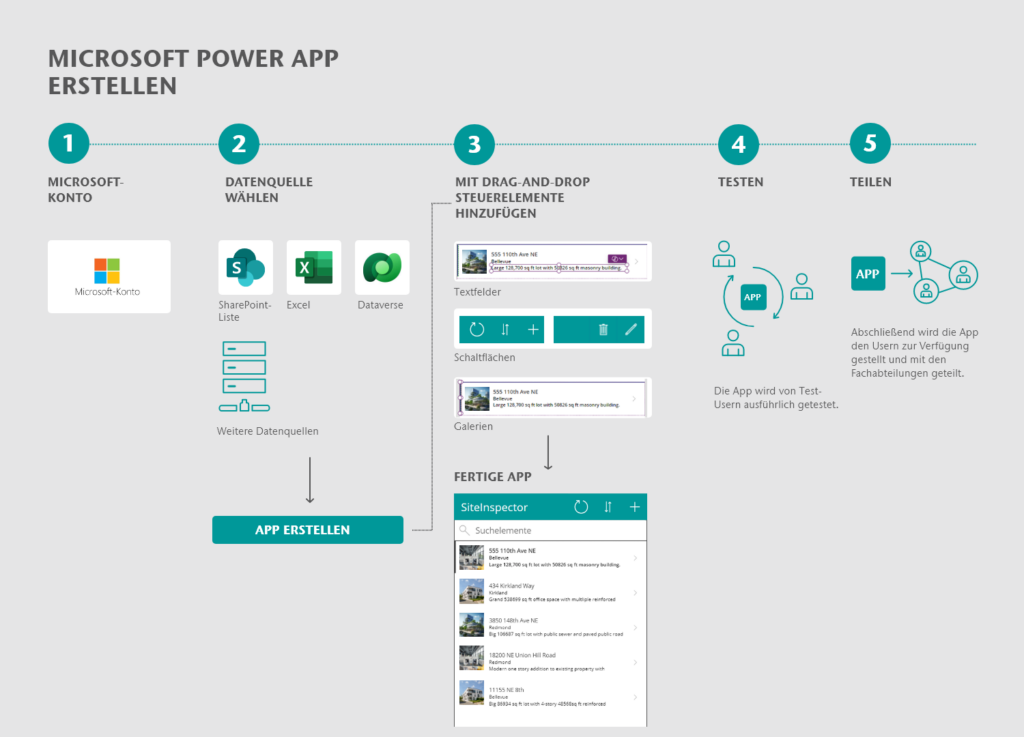
Conclusion
That was roughly what happened, but of course the trick is in the details. In many cases, low code and no code are suitable when it comes to quickly creating prototypes, developing smaller applications, or making iterative improvements. To make it easier for you to get started with the topic, we would be happy to support you in creating your first app.
Microsoft Power Platform mit CONET
We digitize and automate your processes, uncover problems, fix them and thus help you increase employee satisfaction. Contact us so that we can work together to digitize and effectively design your business processes with the business applications from Microsoft Power Platform and Microsoft Dynamics 365. You can find out more about the services we offer on our homepage.
About our services
Was this article helpful to you? Or do you have further questions about the Microsoft Power Platform? Write us a comment or give us a call.
Source: https://www.conet.de/blog/microsoft-power-platform-was-ist-low-code-no-code/




