
Agile working – originally a concept from software development – is now used in countless areas. It determines the way teams work together and ensures tailor-made project processes. As a powerful software tool, Atlassian Jira is used in many agile projects.
What is Jira?
Jira is a high-performance issue and project tracking software used by agile development teams worldwide to monitor bugs, stories, epics and other activities. The software was developed by Atlassian, an Australian software company. Jira has many useful features that make dealing with project management challenges a lot of fun.
There are three different modules for project support:
- Jira Software for software development teams
- Jira Work Management for business teams
- Jira Service Management for service teams
Atlassian also offers the module for agile program management Jira Align an.
Due to the wide range, every company can find the right solution for its specific business processes, even if their own processes do not correspond to any standard. A wide range of workflows and tasks can be mapped with the various modules of Jira.
External systems and applications can also be easily connected to the Jira tool. For example, Zendesk, Git, Salesforce, SugarCRM, and Microsoft Dynamics CRM are often combined with Jira [1].
Jira and agile teams
One of the most important prerequisites for a successful project is teamwork, which is the focus of agile work. Large agile teams mainly work according to the “we” principle, which can also be found in the way Jira works. There are no general organizational rules for agile teams, but many are based on the principles of Scrum and/or Kanban, both of which can be mapped in Jira [2].
Example of a use case with Jira: Controlling a costume production
How to render a project in Jira?
Let’s take the example of “costume design”. The first questions that arise are: What does the design process look like? How is the work best organized so that a successful outcome is achieved? An important basis for answering these first questions is the visualization of the project idea and the individual work steps.
In our example, the design of a costume includes the following components: hair, shoes, make-up and clothes. Jira is used to organize the creation of the individual components.
When working agile, it is common to create tickets for each task, which are organized into boards. This way of working can be found in Jira. For the creation of projects, Jira offers a predefined ticket structure, a predefined board structure and a predefined workflow. Each of these structures can be customized as needed.
For our example project, we decided to use a template from the Work Management module. All of the following images and functions were created with the Jira Cloud version of 05/12/2022.
Our predefined workflow looks like this:
Fig. 1: Predefined workflow in Jira (Source: Screenshot Vanessa Schreuder, CONET)
The board consists of the columns: “To do” (to do), “In progress” (in progress) and “Done” (done).
For our costume making we would like to get feedback for individual parts of the design and for this reason we add another column in the board called “Feedback”. The order of the columns in the board can be easily adjusted using drag-and-drop.
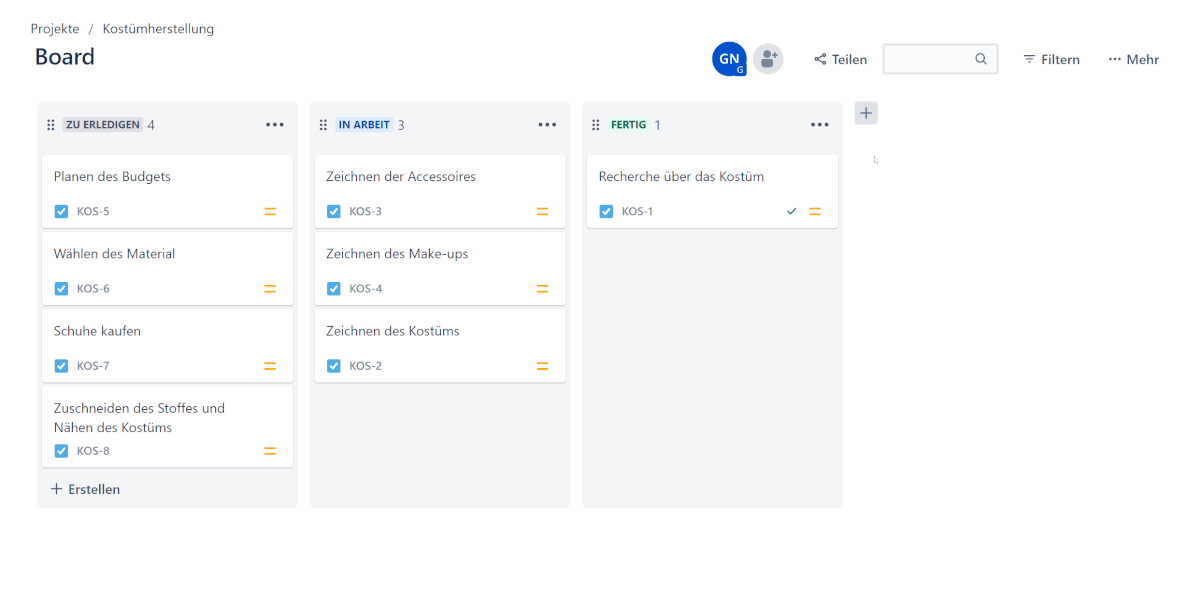
Fig. 2: Customize the Kanban board in Jira (Source: GIF Gresa Nuredini, CONET)
The selected workflow allows tasks to be moved from one status to another. For our example, however, we need an adapted workflow that does not allow us to jump directly from “to do” to “feedback”. Our new workflow looks like this:
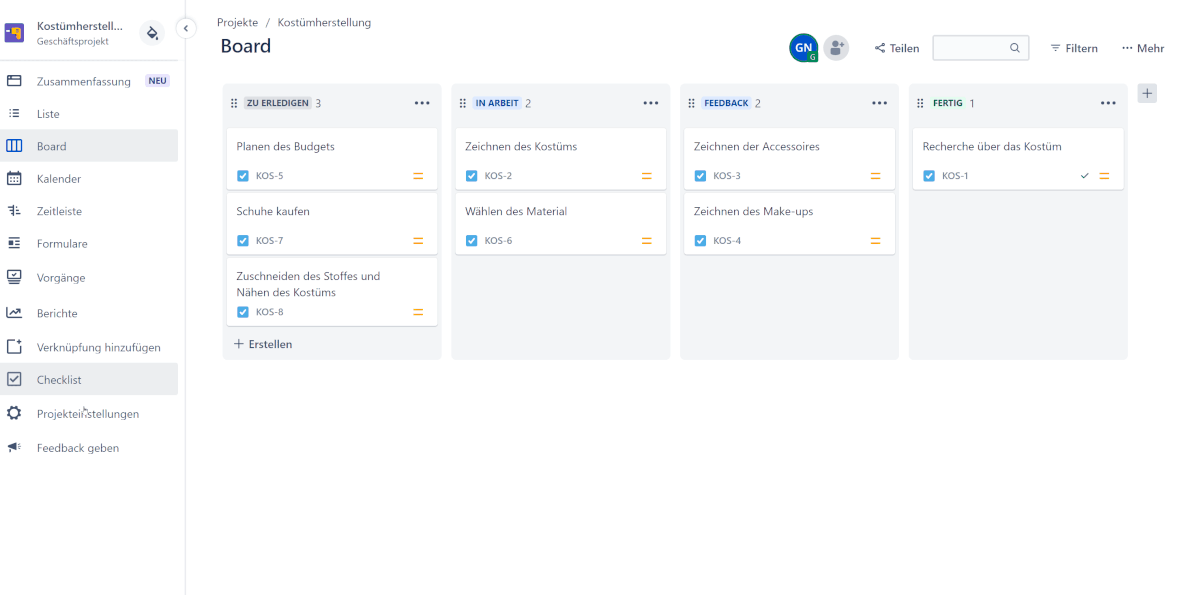
Fig. 3: Workflow editing in Jira (Source: GIF Gresa Nuredini, CONET)
![]() In the next step, we fill the board with life and create a ticket for each individual step in the costume production. In order to understand the progress of the process, the tickets can be moved between the individual workflow statuses by dragging and dropping them on the board. A time frame can also be mapped by entering a start and due date in the ticket.
In the next step, we fill the board with life and create a ticket for each individual step in the costume production. In order to understand the progress of the process, the tickets can be moved between the individual workflow statuses by dragging and dropping them on the board. A time frame can also be mapped by entering a start and due date in the ticket.
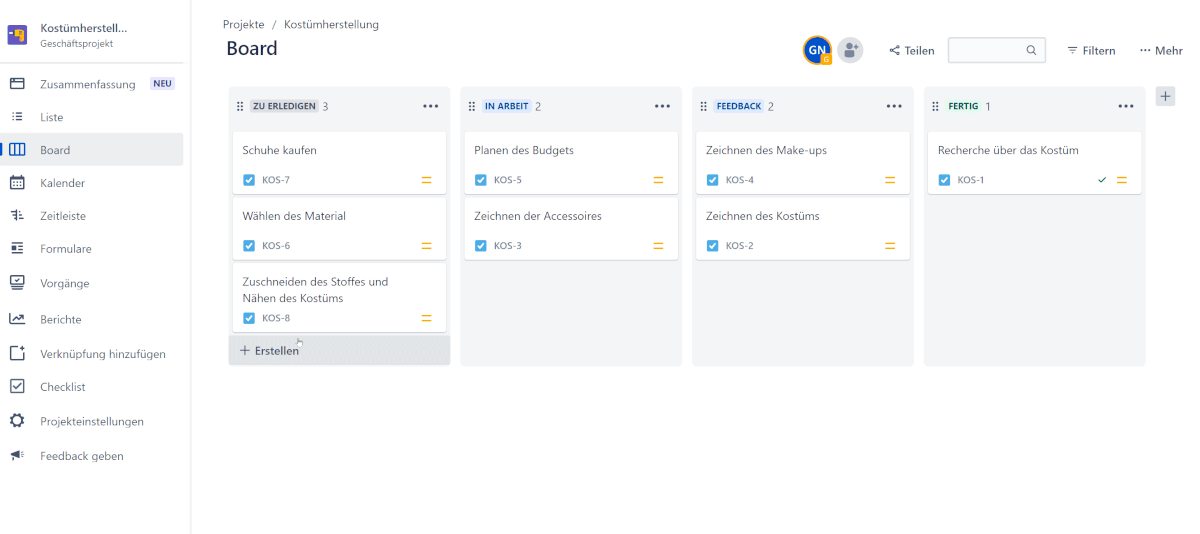
Fig. 4: Ticket creation in Jira (Source: GIF Gresa Nuredini, CONET)
For some work steps of our project, suitable fields are missing in the predefined ticket structure, for example for expenses, shoe size, body measurements, etc. This can be solved by creating a new process type.
In Jira, an issue type is defined by its ticket structure. If a new ticket structure is also required, a new case type is created for it. The structure of a process type can be changed at any time during the course of the project, and the initially created process type can also be adjusted.
In our example, we create a new process type with the name “made to measure”. An individual field called “body measurements” can be created from the following field types.
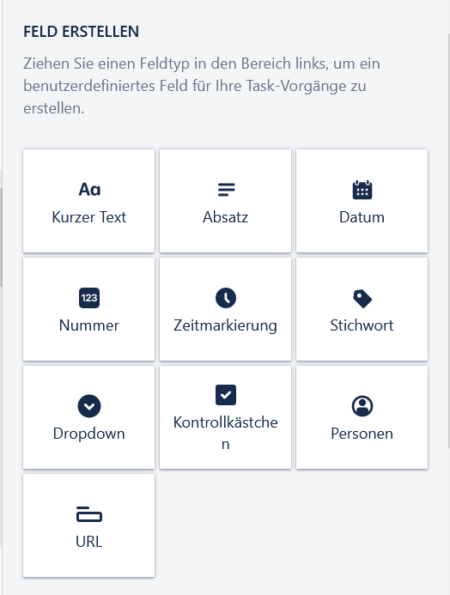
Fig. 5: Process “Create field” in Jira (Source: Screenshot Vanessa Schreuder, CONET)
The creation of the case type looks like this:
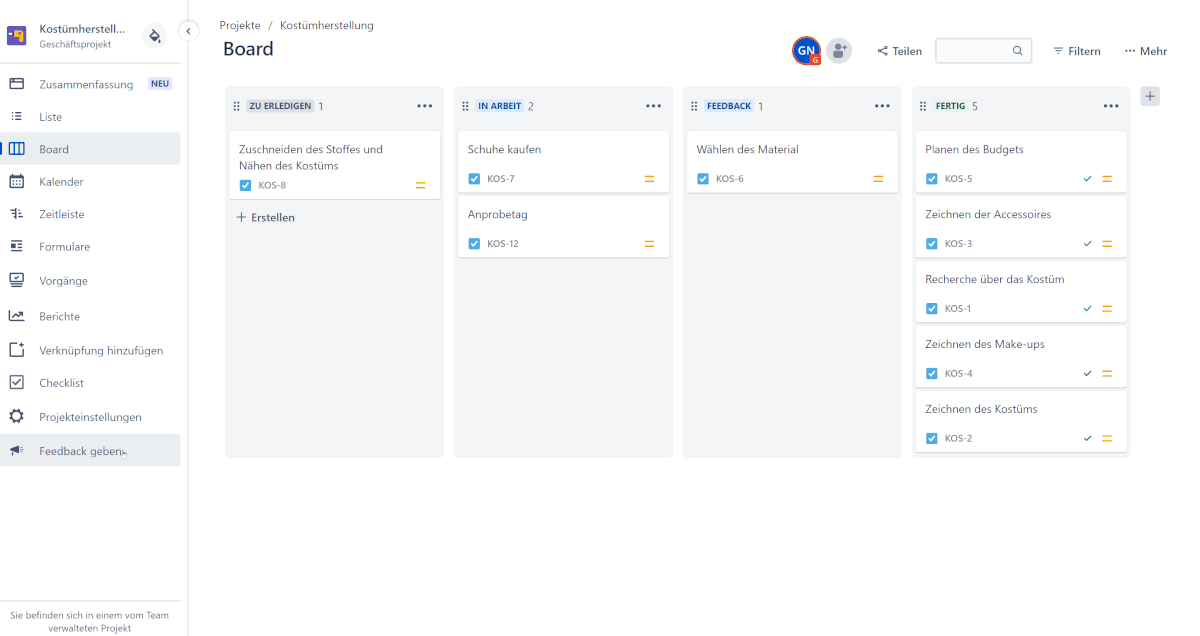
Fig. 6: Create issue type with custom field in Jira (Source: GIF Gresa Nuredini, CONET)
 Roadmaps in Jira
Roadmaps in Jira
We all know the saying: “A picture speaks a thousand words” – Jira also follows this motto and visualizes individual work steps in roadmaps. In these, both the time frame and dependencies between the tickets are graphically displayed [3].
Roadmaps are well suited for project teams to solve scaling problems.
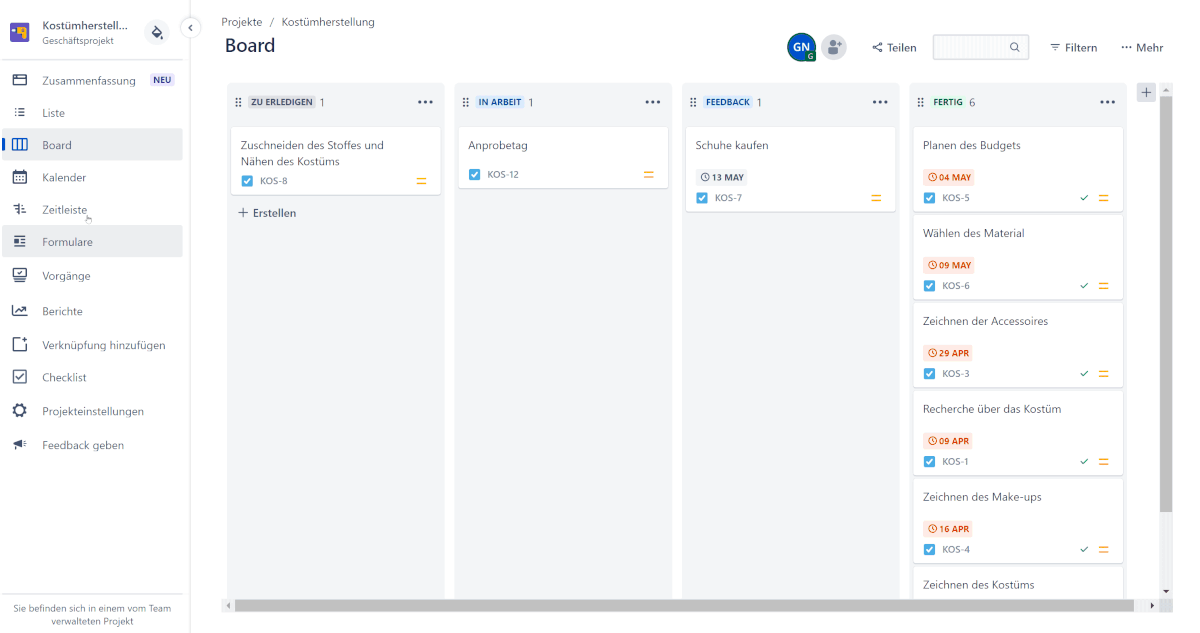
Fig. 7: Roadmap usage in Jira (Source: GIF Gresa Nuredini, CONET)
Jira offers roadmap solutions for companies of all sizes, from individual teams to large enterprises. You can think of this as a kind of ladder:
- At the beginning of the ladder are the Roadmaps for team planning. These support a team in presenting its roadmap and in internal planning.
- Next level are the advanced ones Roadmaps for cross-team planningwhich help many teams across multiple projects visualize more complex roadmaps, manage disparate dependencies, and plan capacity across multiple teams.
- At the top of the ladder is the total solution Jira Align, complex portfolio and program planning.
Reports in Jira
Leading an Agile team means getting regular feedback on how productive the current ways of working are for that project. Jira supports this with predefined or individually created reports [4].
In the “Reports” section you can find predefined templates, such as “issues created vs. completed”, “average age”, “resolution time” and many more. In this way, reports on a project can be generated without much effort. In addition to the Jira Work Management module, reports can also be individually created and adjusted using user-defined filters [4].
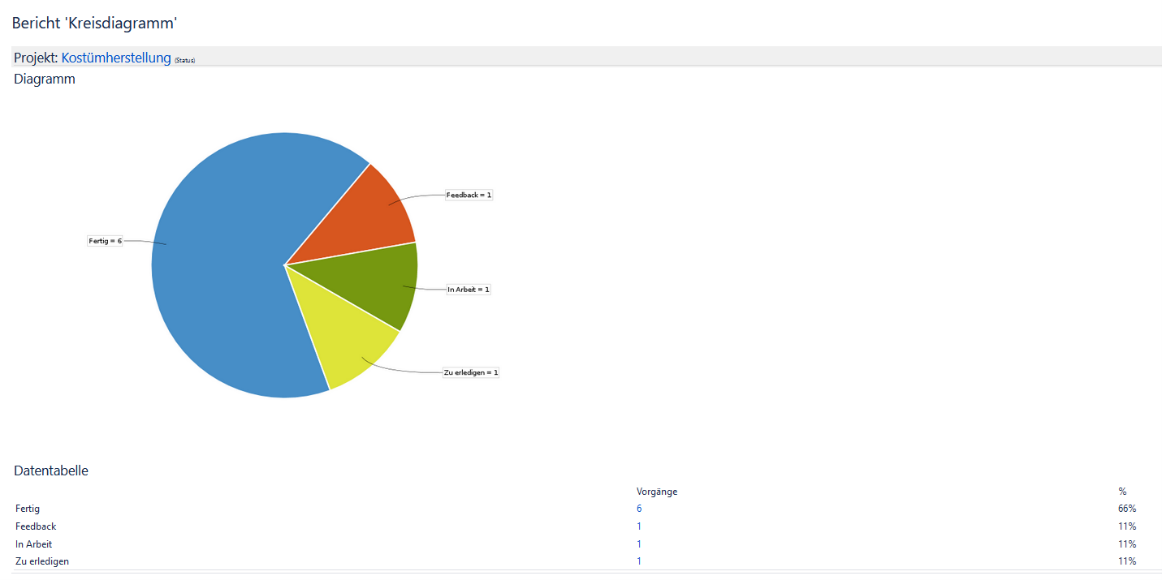
Fig. 8: “Pie Chart” report from Jira (Source: Screenshot Vanessa Schreuder, CONET)
Conclusion
Good project management stands and falls with its best practices and tools. Jira consolidates many of the best practices and tools into easily scalable, agile, and reliable software.
Regardless of whether it is a software project, HR management or a personal project such as costume production – projects of all kinds can be mapped quickly and easily in Jira.
Here you have received a first overview of the functions that Jira offers. Aside from the points mentioned, Jira offers much more. If you want to learn more about Jira and follow a guided guide to project management with Jira Cloud, visit our Webinar: Project Management in the Jira Cloud on June 14, 2022. There we will introduce you to the functions already mentioned and others and give you do-it-yourself instructions.
Let’s go with Jira! We gladly support you.
Was this article helpful to you? Or do you have any questions? Write us a comment or give us a call.
Source: https://www.conet.de/blog/agiles-arbeiten-mit-jira-leicht-gemacht/




