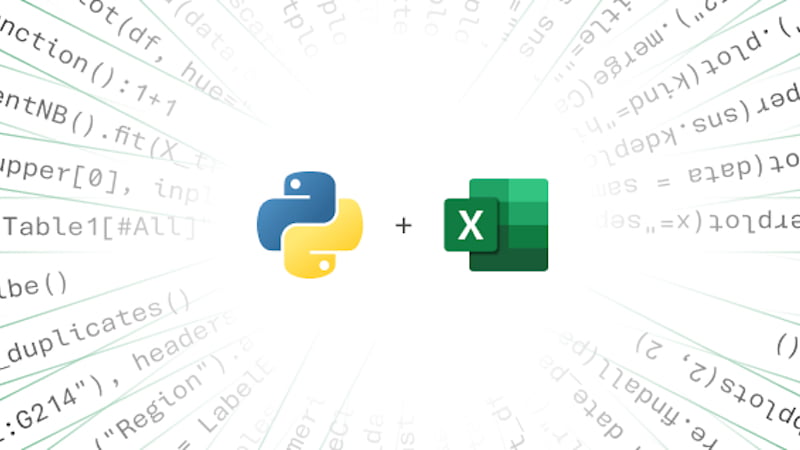
Microsoft brings Python and Excel together. With the innovation, users will be able to enter the programming language directly into the spreadsheet program in the future – without having to install additional software. The backgrounds.
Python is one of the most popular programming languages worldwide. Excel is an equally popular program for organizing, editing and analyzing data. Microsoft is now merging both applications. The company recently officially announced this in a blog post.
Python in Excel without additional installation
With the new feature, it will be possible in the future to access analyzes from both programs in the same Excel table. Users can manipulate and explore data in Excel using Python charts and libraries. They can then use Excel formulas, charts, and PivotTables to refine their insights. Above all, Microsoft wants to ensure an uninterrupted workflow in the future.
In order to use Python in Excel, no special setup or installation is required. With the connectors and Power Query integrated into Excel, users can easily integrate external Python data. “With Python in Excel, you can enter Python directly into a cell, the Python calculations are carried out in the Microsoft Cloud, and the results are returned to the worksheet, including charts and visualizations,” says Microsoft, describing the innovation.
Microsoft works with Anaconda
To offer the new feature, Microsoft has teamed up with the open source platform Anaconda and uses the Anaconda distribution for Python in Azure. It includes Python libraries such as pandas for data manipulation, statsmodels for advanced statistical modeling, and Matplotlib and seaborn for data visualization.
To guarantee data protection, Python runs in Excel in the Microsoft Cloud and is simultaneously connected to M365. The system is also initially subject to some limitations in terms of data size and computing power. They are currently being monitored and adjusted to prevent misuse.
Microsoft update: This is how you can use Python in Excel
The new feature is currently only available as a test version for Microsoft 365 Insiders in the beta channel. If you participate in the program, you can use the latest builds of the Excel application.
Once you have it installed, you will open a blank workbook in Excel. Then select the ribbon “Formulas” out of. Here you go to the tab “Insert Python“. Then select the “” button in the dialog box that appears.Test preview” out of.
Alternatively, you can also activate Python in the Excel preview by typing “=PY“ enter an Excel cell. Then select PY from the function menu “AutoComplete” out of. When you tap the PY function, a dialog box opens where you can activate the preview.
Initially, the new feature is only available for Windows via the beta channel. Later, all other customers should also be able to use the integration.
Also interesting:
Source: https://www.basicthinking.de/blog/2023/08/23/microsoft-update-python-in-excel/


