
Pictures are among the most important memorabilia there is. It is all the more annoying when images can no longer be found. For this reason, we introduce Tenorshare 4DDiG data recovery and show you how to recover accidentally deleted pictures.
If you only save pictures or other personal data on your computer, a USB stick, a memory card or a hard drive, data loss very often occurs due to technical defects or other errors. The problem: Many users do not create regular backups and therefore do not have a copy of their pictures and data.
In addition, it happens more and more frequently that pictures and files are accidentally deleted. In that case, there is still a chance to recover personal data if you have the right software. Tenorshare 4DDiG data recovery will help you in that case. Even if you have little experience with technical problems, you can use the software to recover accidentally deleted pictures.
What is Tenorshare 4DDiG Data Recovery?
Tenorshare 4DDiG Data Recovery is a data recovery program that works with Windows and macOS desktop systems. The program allows to recover more than a thousand file types from internal and external drives, USB flash disks, SD cards, digital cameras, and many more. It doesn’t matter how your data got lost.
In no time, with Tenorshare 4DDiG Data Recovery, it is possible to recover any file type including pictures, videos, music, emails, office documents and many more. The program supports all common file formats such as JPG, PNG, DOC, MP4, PDF, MPEG, MP3, ZIP and WAV. It is also capable of compressing files without sacrificing quality.
Key features of 4DDiG data recovery include:
- Recover deleted/lost/formatted/corrupt data from SD/memory card/TF card.
- Recover data from inaccessible USB/SD card/external devices
- Supports formatted file recovery, lost partition recovery, OS crash recovery, RAW recovery and more.
- Recover deleted or lost files from Windows and Mac.
- Photos, videos, documents, and audio files are among the file types that can be retrieved.
- 100% safe and easy to use.
Recover deleted photos with Tenorshare 4DDiG Data Recovery
In three easy steps, Tenorshare 4DDiG Data Recovery allows you to recover any file type without hassle. In the following we will show you exactly what you have to do.
Step 1: Choose local hard drive
After installing and launching Tenorshare 4DDiG Data Recovery, you will come to the software interface. Here you will see different sections like Devices & drives, General location and Advanced repair. For recovery, select the local drive where you lost your data from a list of hard drives and then click Start to begin.
Tenorshare
Step 2: Scanning the hard drive
The software immediately scans the selected drive for missing data. You have the option to pause or stop the search at any time once you have found the files you want to recover.
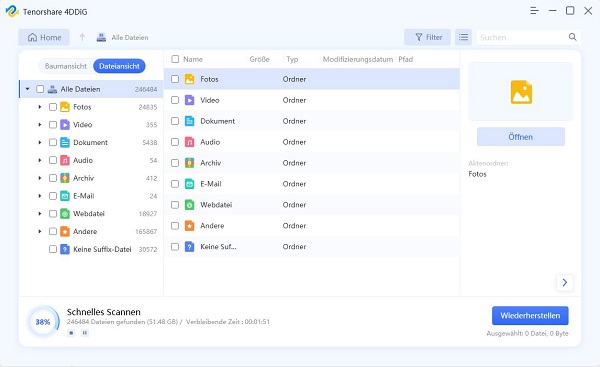
Tenorshare
Step 3: Restore your files
After finding the pictures and files you want, you can preview them and restore them to a safe place. To avoid losing data again, you should select a different storage location.
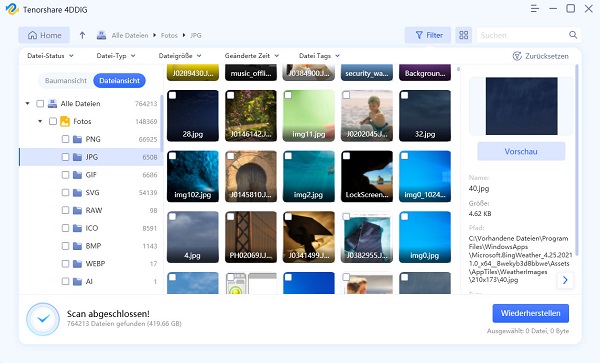
Tenorshare
Recover accidentally deleted pictures now
With Tenorshare 4DDiG Data Recovery software, it makes no difference how you lose your data – whether accidentally or due to system failure. The program will help you to restore your pictures efficiently and without any hassles. You can recover over a thousand file types including photos, videos, audio files, office documents, emails, archives and many more.
Convince yourself now
Source: https://www.basicthinking.de/blog/2022/12/16/versehentlich-geloeschte-bilder-wiederherstellen-tenorshare/


