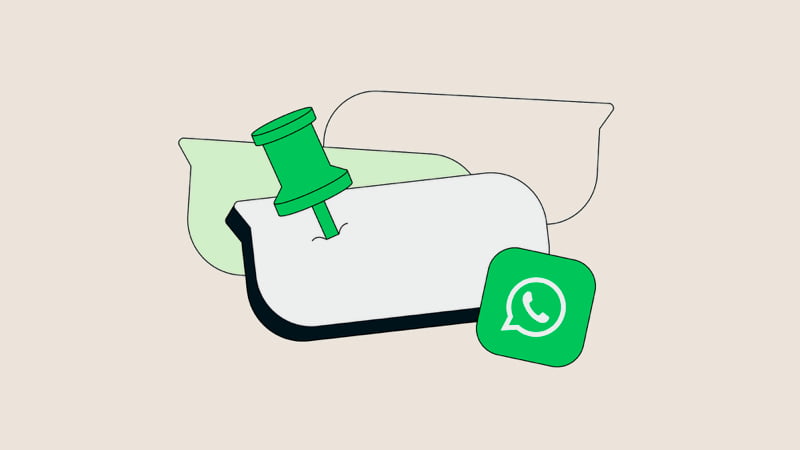
WhatsApp has allowed you to pin a message in the chat for a while now. But Meta boss Mark Zuckerberg has now decided that the function should be expanded.
WhatsApp introduced a new function last year. Since then, you can pin a message to the top of a chat.
Of course, this can be particularly helpful in group chats if you have arranged to meet friends at a specific location. But surveys about who is bringing what to the next party, for example, can also be made visible at first glance in the chat.
But this function will be expanded in the future. Meta boss and Facebook founder Mark Zuckerberg has now announced this.
WhatsApp: Pin message in chat
In the future, you will no longer be able to pin just one message to the top of a WhatsApp chat, but three. Mark Zuckerberg decided that.
You can use the function in group and individual chats. All types of messages can also be pinned to the top of WhatsApp. As WhatsApp assures, these remain end-to-end encrypted.
So in the future you will be able to choose from text and voice messages. But surveys, images and emojis can also be fixed at the top of the chat.
WhatsApp wants to make it easier for you to quickly find important messages without having to search. This saves you time and allows you to better organize your chats.
Fix messages at the top step by step
If you want to pin a message to the top of WhatsApp, you can do this directly in the chat. Press and hold on the corresponding message.
Now the menu opens in which you can also forward, copy or mark messages with a star. Here you will also find the “Fix” function.
If you select this point, you can now choose from three different options. Because you can also specify the duration for which the respective message should be tense at the top.
Here you can choose between 24 hours, seven and 30 days. The default option that WhatsApp provides is seven days.
If you are the admin of a group chat, you can specify who in the group can also pin messages. Here you can choose between the option that all members or only admins can use this function
Also interesting:
Source: https://www.basicthinking.de/blog/2024/03/22/whatsapp-nachrichten-anpinnen/


