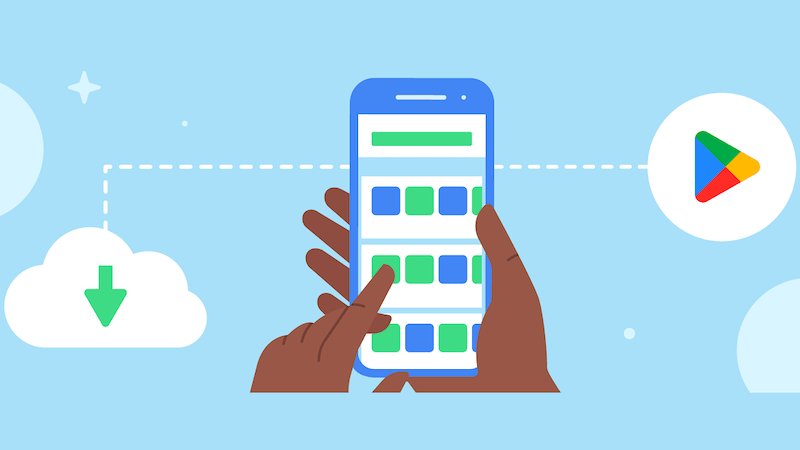
eWhen the storage space on the smartphone is running out, it can quickly become really annoying. But so that you don’t have to delete everything from your mobile phone, you can also use the archive function. We’ll show you how to archive Android apps.
While with the first smartphones one was still wondering how one was ever going to fill 16 GB of memory, this is no problem at all today. No wonder that most smartphones are now equipped with a much larger memory.
But what if the built-in storage space on the smartphone is no longer sufficient? Then it can help to uninstall unused apps. But if you don’t want to do exactly that, you can now archive apps on Android.
You want to archive apps on your Android smartphone?
According to Android, freeing up storage space is the main reason why users uninstall apps from their devices. But that will no longer be necessary in the future, because you can now easily archive your apps on Android.
With this variant, you can save up to 60 percent of the storage space of an app in the future and do not have to remove the app in question from your device.
How does Auto-Archive work?
If you have activated the auto-archiving on Android, your smartphone keeps track of which apps you rarely use. These will then be partially deleted from your device. However, you will retain the app and saved user data.
If you want to use the app again, you can open it as usual by tapping on the app symbol. It will then be loaded from the archive and you can use it as normal. The only requirement is that the app is still available on Google Play.
Here’s how to archive apps on Android
It only takes a few steps to activate auto-archiving on your Android smartphone. As soon as you want to install an app on your smartphone, but there is no longer enough storage space, you will be informed of the new feature.
Android will inform you in a pop-up window that you are running out of storage space. You can turn on auto-archiving directly in this pop-up.
Also interesting:
Source: https://www.basicthinking.de/blog/2023/04/18/auto-archive-apps-beie-android-archivieren/


