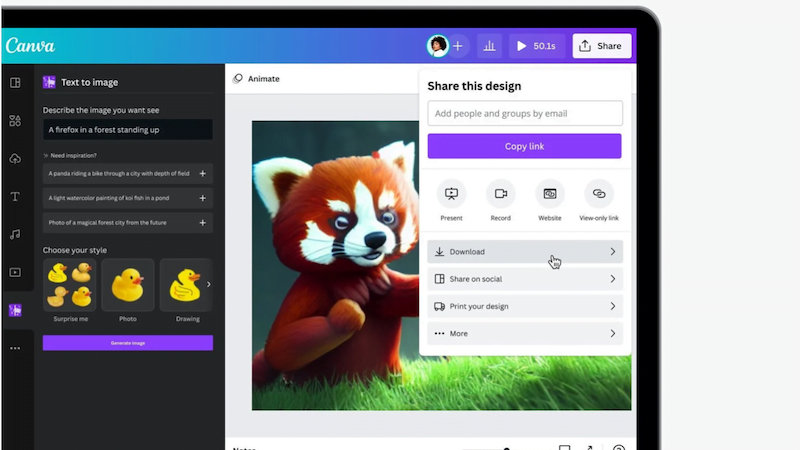
Canva has long been one of the most popular graphic design platforms for creating graphics or images easily and intuitively. But the platform is more than just a Photoshop alternative and is constantly evolving. In this article, we’ll walk you through the latest features of Canva.
For more than nine years, Canva has been convincing over 100 million people in 190 countries to create images, graphics and much more using drag and drop and without much prior knowledge. But now Canva uses more than just design options that users have to create manually. The company brings in AI and makes it possible to create images and text!
Canva AI Image Generator: Text becomes images
The new Canva AI Image Generator does just that. If you have the right words but can’t find the right images, Canva’s new feature can help. You simply enter your text into the “Text to Image” app and let the AI-generated images generate.
How Does Canva AI Image Generator Work?
In order to create the individual images from your text, the tool searches through millions of images on the Internet and the associated text. The algorithms recognize which image goes with which text. The AI is learning more and more what an image should look like based on text. This makes it possible to create completely new images.
What advantages does the creation of images by AI have for me?
The answer is simple: your ideas and words come to life instantly. Even if you have a creative block, you can get ahead quickly and easily and create individual, meaningful images that suit you for your website, your social media accounts or other purposes.
And best of all, you can use the Canva AI Image Generator for free. Directly in your Canva account, you will find the “Text to Image” section on the left-hand side. Here you enter your text, select the style of your image and let your images be created. We filled the tool with the text “City in the snow” and decided on a drawing. This is the result:
Canva Magic Write: Have text created with AI
Canva Magic Write is to text what Canva AI Image Generator is to images. Magic Write is an AI text generator that helps you get the right text for different projects. For example, texts for social networks and ads, landing pages, templates, blog content or website texts.
Magic Write uses a machine learning model to generate the text you want based on the instructions you provide. The tool was trained with data from the web up to mid-2021 and uses that data to make its prediction and generate the text. However, this also means that the more detail you provide, the better the text.
Magic Write is currently available in English, Spanish, French, Portuguese and Indonesian. You can turn your ideas into real texts within a few seconds. Even if you are just looking for ideas for a blog article, for example, the tool can help you to design the most important sub-points of your text.
The Magic Write feature can be used 25 times by free accounts. Canva Pro and Canva Teams users, on the other hand, can use these features as often as they like.
Take the chance now to test Canva’s new features yourself and use AI to create your individual and meaningful images and text. Both are available free of charge and only take a few seconds to use.
Convince yourself now
Source: https://www.basicthinking.de/blog/2022/12/23/ki-funktionen-canva/


