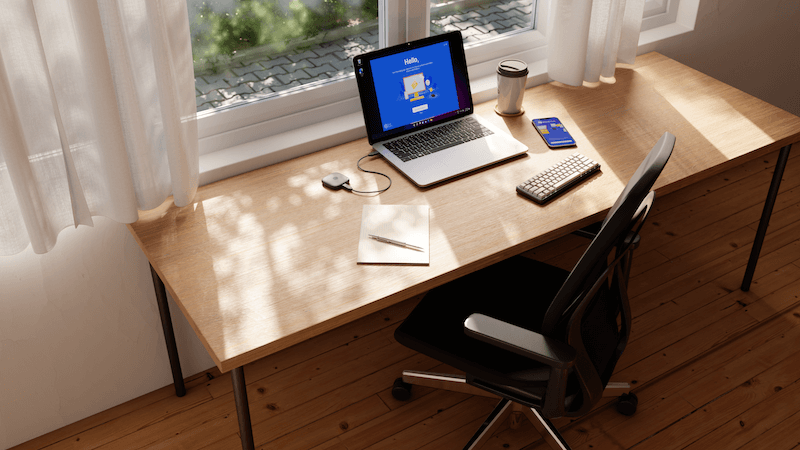
You probably know the problem: the memory of your smartphone is full again. What is the solution? Increase your cloud storage subscription again? In this article we will show you why you should regularly back up your photos, videos and data outside of the cloud and how Synology BeeDrive makes your smartphone backup easier, even if you are less technically savvy.
Back up smartphone data regularly
A regular backup is recommended for smartphones as well as for PCs and laptops. If you move your data to another medium, you create space in the mobile phone memory and save your data. With an iPhone in particular, this has a great advantage, because the storage space there is predetermined and cannot be expanded with additional SD cards. This also protects your data in case something should happen to your smartphone.
Your device dies, you drop it and don’t survive the fall, it gets stolen or lost. None of these thoughts are beautiful. The smartphone is expensive, but it can be replaced. The data and memories in the form of photos and videos are often lost forever.
Backups to disk
Many private users and the self-employed rely on an external hard drive to save their data. There are now external SSD hard drives with large storage capacities that are inexpensive, which of course makes them an attractive option for backups.
This may still work effortlessly on a PC or laptop. However, storing smartphone photos is a lot more complex. The smartphone usually has to be connected to the PC and can therefore only be used to a limited extent. Depending on how much data you have to back up, this is often difficult to implement.
Save to the cloud
Of course, saving in the cloud is also an option these days. Create an account, select a tariff, back up data and/or create space on your smartphone. Thanks to synchronization, you can also continue backing up right where you left off. Although clouds are largely secure, they also have some disadvantages.
When uploading, you are dependent on a good and stable internet connection – but the backup takes a while. If they are outsourced to the cloud, you also have to download them every time in order to be able to edit or even just view them. So you’re always dependent on WiFi or it’s reflected in the consumption of your mobile data – both, literally and figuratively, not the cheapest options.
Synology BeeDrive as a hassle-free backup alternative
With the BeeDrive, Synology has developed a backup system that is as effective as it is simple, for less tech-savvy private individuals as well as for the self-employed. BeeDrive sees itself as a backup center, not as a simple SSD hard drive, even if the device may look like it at first.
Because the development from Synology can do even more: Thanks to BeeDrive’s own software, you can easily save photos from your Android smartphones, iPhones or tablets to the device or laptop via WLAN without having to laboriously send them to yourself or park them in between create space for new impressions. Once you set up the automatic backup, BeeDrive automatically backs up your cell phone data as soon as it is connected to the PC and the PC and cell phone are in the same WLAN.
And by the way: Even photos from the iPhone can be easily and easily beeDropped onto Windows PCs using the BeeDrive functions. It has never been easier.
Of course, BeeDrive is also suitable for classic PC backups, i.e. for backing up and/or synchronizing folders and files from your laptop. To do this, simply select either the PC backup or synchronization option in the start menu. Once set up, BeeDrive automatically backs up or syncs as soon as it is connected to the PC. Data backup has never been easier.
Convince yourself now
Source: https://www.basicthinking.de/blog/2023/07/27/synology-beedrive-speicherplatz-smartphone/


