
Microsoft Teams has established itself in many companies as a collaboration tool for telephony, chat and meetings. In addition to internal and external communication, the tool is also often used for his team rooms to manage project data and documents in a central location. However, Teams offers much more than these standard functions.
In Teams there is a large number of ready-to-use apps that are available in an app store and can be easily integrated into Teams. Despite the abundance of offers, it is not always guaranteed that a company will find the right solution “out of the box” for its individual application. In this case you can own apps for Microsoft teams remedy.
Example of a Teams app: The birthday calendar
The following example of a birthday calendar app shows how such a self-developed team app can look like:
Who does not know this situation? The calendar shows a specific date and you are almost certain that today is your teammate’s birthday – or was that tomorrow? In most companies there is no central overview of the birthdays of colleagues, which is completely understandable for data protection reasons alone. 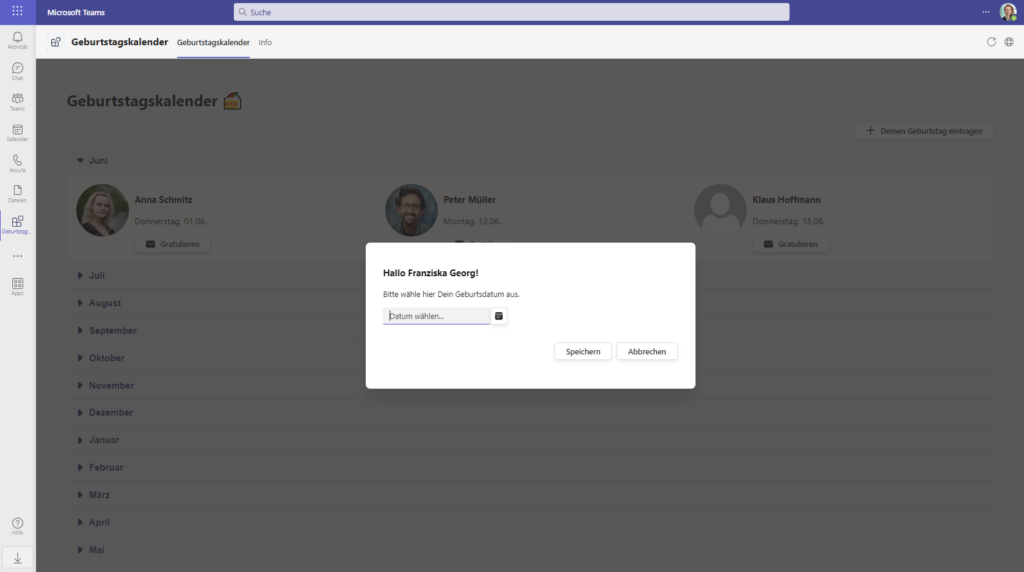
The app shown above therefore enables employees to actively enter their birthday via a dedicated interface. Since this campaign is voluntary, the birthdays entered via the app can be displayed in the monthly overview for all employees to see. A message can be sent directly to the birthday child via a button. And the best part is, you don’t have to leave your Teams environment to do it.
Opportunities for Teams extensions
In the case of the birthday calendar app, the application comes in the form of a Tab (Tab) integrated into teams. This can either be a personal tab to add or remove for yourself, or a channel or group tab. The latter delivers content to channels or group chats instead of to an individual.
- One personal app offers a kind of dashboard on which exactly the content that is personally important to the user is displayed. These can be, for example, documents, tasks or posts on topics that are of particular interest to the user. In contrast to the tab, this form of app is not hooked into the horizontal menu of tabs (e.g. in a channel) (see screenshots), but can be found in the left vertical navigation in teams after adding it.
- Meeting Extensions can be used to extend the functionalities in a Teams meeting. It is conceivable, for example, that in a meeting with a specific customer, a menu is available in which the most important customer, product or contract data is displayed directly.
- With Messaging Extensions the message functions can be added to channel, group or individual chats as desired. In addition to the menu items available by default when composing a message (including formatting and attaching a file), another menu item for searching and selecting predefined message templates could be provided.
- In addition, you can develop your own bots, webhooks, connectors, task modules or activity feeds for teams, among other things.
App development for teams – Here’s how!
The development of individual solutions can be done, for example, using the Teams Toolkit offered by Microsoft. It is a free extension for the code editor Visual Studio Code that guides you through the process of creating a Teams app with the help of a wizard. The toolkit also provides helpful tools for testing and debugging the app. The developers can thus fully focus on creating the code to implement the desired functionalities.
For example, an app for teams can be in Microsoft Azure be hosted. In this context, the toolkit provides some useful features, such as smart defaults. In companies that use teams, SharePoint Online is often used intensively (e.g. as an intranet). This variant has the advantage that the application can be placed on two platforms (SharePoint and Teams) at the same time. In addition, no separate hosting is required: the app is simply uploaded to the SharePoint app catalog – as is usual for WebParts – and synchronized from there to Teams.
Conclusion
Microsoft Teams is probably one of the most popular Microsoft 365 tools and is the linchpin of communication in everyday work for many employees today. It can therefore be worthwhile to integrate both existing programs and new functionalities directly into Teams. In this way, media breaks can be reduced and the employee experience improved. Due to the many different possibilities in team app development, there are almost no limits to the implementation of individual requirements.
Social Collaboration uses CONET
With our CONET Productivity Suite for Microsoft Teams we offer you various team apps as little helpers in everyday work. Whether task management with a personal weekly planner or a Gantt chart for planner tasks, a personal organizer for team rooms or a board for documents and links or even assistants for tasks or standup meetings in teams; there is something for everyone here. Would you like to learn more about this? Then feel free to contact Nicole Enders, Most Valuable Professional for Microsoft 365 Apps & Services.
Contact now!
Was this article helpful to you? Or do you have further questions about Microsoft Teams? Write us a comment or give us a call.

In the Workplace Solutions department, Franziska Georg is involved in the development of solution modules within the framework of Microsoft 365. She adapts standard products such as SharePoint Online or Microsoft Teams with the help of components developed in-house in such a way that an individually tailored work environment is created.
Source: https://www.conet.de/blog/eigene-apps-fuer-microsoft-teams-entwickeln/


