
Some time ago – over lunch with work colleagues – we were talking about project management. A colleague told me that they are currently using the Scrum method with Jira in a project. Unfortunately, she was disappointed with the tool because she could not see the hoped-for success. As our conversation continued, it turned out that her team didn’t exactly know how to use Scrum in Jira and I gave her helpful tips that have moved her project forward. We would like to share these tips with you in our blog posts and webinars.
If you are reading this blog article, I assume that you are considering setting up a Scrum project with Jira. This article is intended to help both people who have already gained experience with Scrum and those who are hearing about Scrum for the first time. So first some information about the method itself.
Scrum is an agile method that can be a blessing or a curse. This depends on how much you know about the pillars and values of Scrum and how you apply them.
When you start a new project, there is a good chance that the words Agile, Scrum and Jira will be thrown around. But how do these terms fit together and how can they be distinguished from one another?
This graphic shows the connection between Agile work, Scrum and Jira. Agile working represents the concept, Scrum is the method to put the concept into practice and Jira is the tool with which the method and its users are technically supported and their work should be made more efficient.
Fig. 1. The connection between Agile work, Scrum and Jira (Source: Vanessa Schreuder and Gresa Nuredini, CONET)
Now that we’ve clarified the connection between these three, let’s dive deeper into Scrum. But if you are also interested in learning more about Jira and agile working, you are welcome to read our previous blog article on this topic: Agile working made easy with Jira.
To achieve successful outcomes, we need to understand the pillars and values of Scrum. These are shown in the figure below.
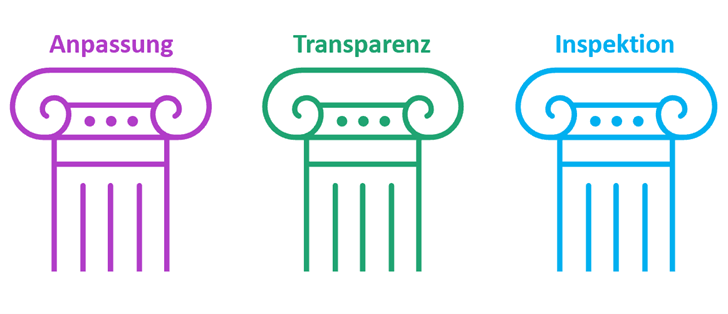
Fig. 2: The three pillars of Scrum are Adaptation, Transparency, and Inspection (Source: Vanessa Schreuder and Gresa Nuredini, CONET)
Adaptation: As long as the project is alive and being implemented, it is constantly subject to change. Because of this, Scrum is very adaptable, meaning Scrum allows for changes to be accommodated [1].
Transparency: A project can only be successful if the team knows and understands the processes and their purpose. Therefore, it is important to be visible to the entire Scrum Team and its stakeholders during the development process. Transparency in Scrum means defining common standards that all participants agree on for all aspects of the development process.
Inspection (Inspection): To foster a culture of improvement, both team members and stakeholders need to review projects. By reviewing progress, we create visibility for the challenges. In Scrum, these inspections take place during the Sprint, Sprint Planning, Daily Scrum Meetings, Sprint Review, and Sprint Retrospective.
In order for the three pillars to work well and to create a solid basis of trust, each team member must know and live the right values when working together, because every role affects the entire development.
Which Scrum values to follow?
Scrum describes the following values [2]:
-
- Mut: Scrum encourages courage to work on difficult problems. When a mistake is made or a misunderstanding arises, having the courage to admit the mistake and be transparent is appreciated by the other team members. This creates stronger team dynamics and helps to help the other members.
-
- Concentration: Scrum teams offer the advantage of being able to focus on important elements in smaller portions. This means that each team member focuses on the work required for the current sprint and also on the goals of the entire Scrum Team to achieve a better result.
-
- Commitment: Each team member is personally committed to achieving the Scrum Team’s goals. After the team’s sprint goals are defined, each member sets their own goals and responsibilities to accomplish in a specific time period. With this, each team promises to fulfill this commitment.
-
- Respect: Within the Scrum framework, respect is critical to making a project a success. Opinions will always differ in a team, but creating a culture of respect for each team member creates a better work dynamic that translates into a better product. With a respectful tone, the team is able to provide feedback and constructive criticism, resulting in a pleasant work environment.
-
- Openness: Openness and transparency are often underestimated, but if you want to work with Scrum, these two factors are crucial for the success of a Scrum team. When the team and the stakeholders are on the same page, acting as a cohesive unit, and dealing transparently with each other – given openness and honesty – then challenges in the project are easier to overcome.
Scrum working method and the mapping in Jira
As an introduction to the question of how Jira can support the Scrum methodology, we offer a rough summary of how Scrum works here. You can find more detailed information in the Scrum Guide [3].
In Scrum, the requirements for the product of a project are maintained in a product backlog. This backlog is filled both initially and continuously. The product backlog serves as a starting point for planning the sprint backlog.
A sprint backlog is always filled at the beginning of a new sprint. A sprint is a predefined period of time in which the requirements that are in the sprint backlog are to be processed.
After the period has expired, a new sprint is filled and started with the incomplete requirements from the previous sprint and/or with requirements from the product backlog.
A Scrum project in Jira can map exactly this way of working. Because a Scrum Jira project supports tool-based functionality of the product backlog, the sprint backlog, the management of requirements during the sprint as well as other useful report and management functions. In our picture you can see first impressions of how these look like per board in Jira.
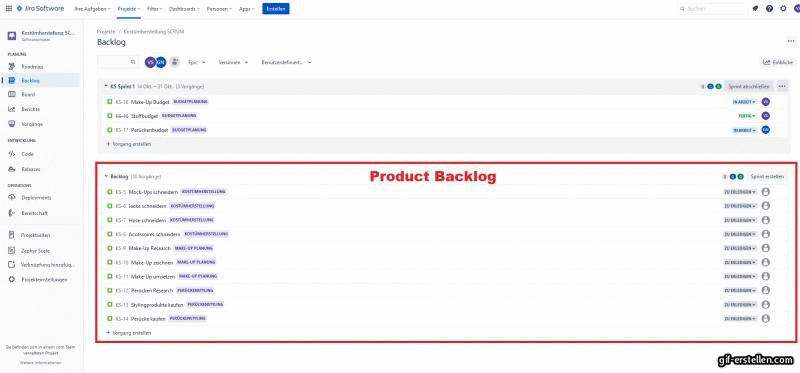
Fig. 3 This is how the product backlog, the sprint backlog and the management of the requirements by board in Jira look like (Source: Vanessa Schreuder and Gresa Nuredini, CONET)
Conclusion: Scrum & Jira – a strong team
Scrum is very useful for breaking down complex tasks into manageable tasks. With the planned events and transparency, it ensures a good development cycle.
Jira offers tool support to work effectively based on the Scrum methodology. You can find out how this can be implemented technically and what active work based on the Scrum methodology in Jira looks like in our next blog post and in our webinar: Mastering everyday project management with Jira on November 15th, 2022.
So if you can apply the above information about Scrum and the method in Jira, then you are on the right track. Don’t lose hope. It takes time and practice to implement a method with a specific tool and achieve success.
Learn more about project management with Jira
In our webinar we will show you how you can successfully master everyday project management with Jira. Using an example, we will guide you step by step through project management and give you an insight into sprint planning according to Scrum.
To register for the webinar
Source: https://www.conet.de/blog/agiles-arbeiten-mit-jira-leicht-gemacht-ii/




