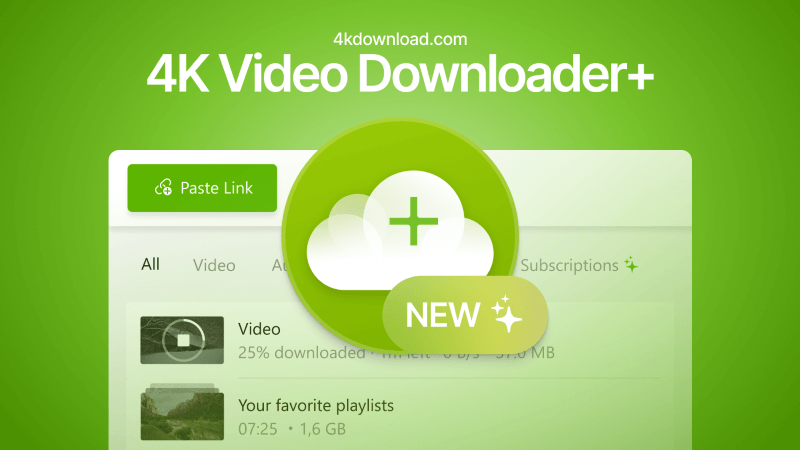
Are you afraid that the video that would be useful to you in the future will sooner or later be deleted from YouTube? Would you like to learn from YouTube videos even if you no longer have access to YouTube Premium? Then you are probably looking for a way to download YouTube videos. We'll tell you how to do this step by step and how the free 4K Video Downloader+ will help you.
YouTube videos can be deleted at any time for a variety of reasons. Ultimately, there are valuable insights to be gained from many of them.
That's why it makes sense – for personal use only, of course – to download it and make a backup copy. This is very easy with YouTube Premium and a corresponding downloader.
How to download YouTube videos
So downloading YouTube videos for personal use can be quite relevant and interesting. We'll explain how to do this step by step.
Step 1: Install the app
First install the 4K Video Downloader+ https://4kdownload.com/de/vd/. This free downloader offers you the opportunity to download YouTube videos. If you need a larger range of services later, you can always opt for one of the paid upgrades.
Step 2: Select YouTube video
Open Downloader, then open the YouTube video you want to download in your browser. Copy the URL of this video to the clipboard. You do this by highlighting the URL and pressing Ctrl+C.
Step 3: Enter YouTube video in downloader
Switch back to the downloader and copy the URL of the desired YouTube video into the corresponding line in the downloader. To do this, use Ctrl+V as usual.
Step 4: Make settings and download video
Once the 4K Video Downloader+ has recognized the video you have entered, make the desired settings, such as the quality in which you would like to download the video. You can choose Full HD, 2K, 4K or another resolution.
Your YouTube video will begin downloading. Once this is completed, the 4K Video Downloader+ will inform you about it.
Videos, playlists and the additional features
You can select and download YouTube videos one by one with 4K Video Downloader+. Alternatively, you are also free to store entire playlists in the downloader using the corresponding input mask.
You can also download Reels and videos from Twitch, Vimeo, TikTok, Facebook and other platforms in the same way and in seconds in the highest quality and save them for the future.
4K Downloader+
Additional features of 4K Video Downloader+
-
Built-in browser: Easily download video and audio material without leaving the application.
-
Intelligent mode: Auto-download a new YouTube video or playlist, set the quality, resolution and other settings once and automatically apply to all future downloads.
-
Access to private content: Simply download private playlists and videos from Facebook, Vimeo, Bilibili and other sites.
-
To the Formats: Download 3D videos and 360 degree videos, download 3D and 360 degree videos from YouTube in MP4, MKV, FLV, 3GP and more formats.
-
Easy management of downloads: You can sort your downloads by type, name and date, as well as import all data in a JSON file.
-
Proxy connection for unrestricted access: Connect via an in-app proxy to easily access and download YouTube and other sites.
If you need a larger range of functions, you can also find other tools on the 4K Video Downloader+ website that, among other things, will help you create MP3 files from YouTube videos, extract audio from any videos, and increase the file size of photos compress and much more.
Click here for the free 4K Video Downloader+
Source: https://www.basicthinking.de/blog/2024/02/19/4k-video-downloader/


