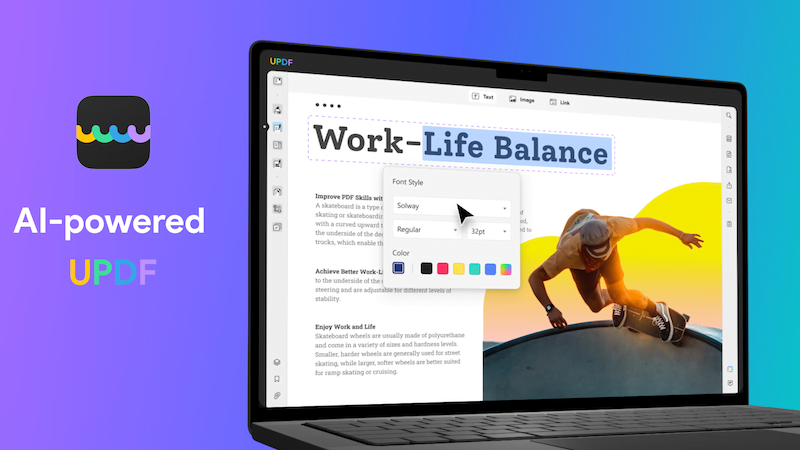
If you are constantly confronted with PDFs in your everyday life, then you know the possibilities and challenges associated with them. Even if there is no way around the PDF file format, you need a powerful tool to be able to work with it effectively. This is where UPDF comes into play. We'll tell you why you should definitely take a closer look at this program.
PDF: Challenges and opportunities in everyday life
PDFs are indispensable in the workplace, but editing such files is still a major challenge for many people – or involves immense costs for expensive software. With UPDF, you get an Adobe Acrobat alternative that costs only a fraction of the market leader and makes your work easier with incredible features.
PDF to Mindmap: Unique Features of UPDF
Screenshot / Programm
UPDF is not just another software that allows you to open, create and edit PDFs. Instead, the team behind UPDF has set out to revolutionize the market and maximize productivity.
Do you like working with mind maps to get a clear idea of your project and organize your thoughts? UPDF is the first PDF program that can convert a PDF into a mind map.
To convert a PDF to a mind map with UPDF, first visit UPDF's Online AI Assistant. Note that this feature is only available online for now, but can be used via any browser you want.
Upload the desired PDF using a new or existing account. Then select the creation of the mind map in the prompt dialog, which will be generated within a few seconds.
Also unique: Chatting with pictures
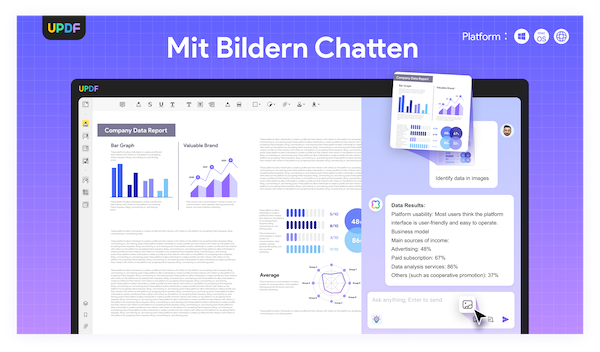
Screenshot / Programm
Chatting with images used to sound rather unusual, but UPDF's AI Assistant makes it possible. Let the AI Assistant describe the content to you and then explain it. For example, ask where the picture was taken or what exactly it is supposed to show.
You can also ask the AI Assistant to extract text contained in the image, saving you the need for OCR software. If the text is written in a foreign language, you can even have it translated.
Overcoming platform boundaries
Unique features are one thing with the AI PDF Editor, overcoming platform boundaries is another. With just one account, you can use UPDF on up to four devices and on all platforms. The clear, streamlined user interface is quick and easy to use. Say goodbye to long training times!
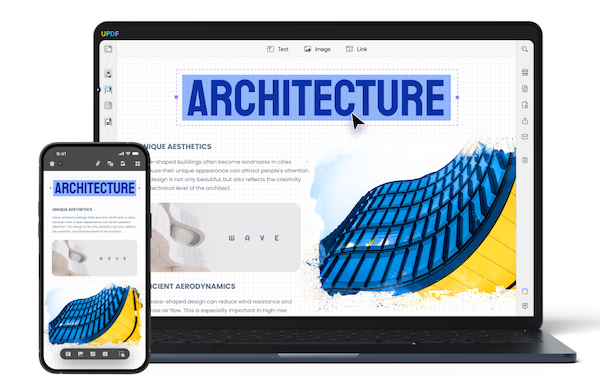
Screenshot / Programm
UPDF comes with cloud storage of up to 110 GB. This means you have plenty of storage space for your ideas.
UPDF: Everything a PDF program needs
UPDF breaks new ground and uses the power of artificial intelligence to make working with PDFs even easier. But of course UPDF has all the features you would expect from a PDF program.
Edit and comment on PDFs
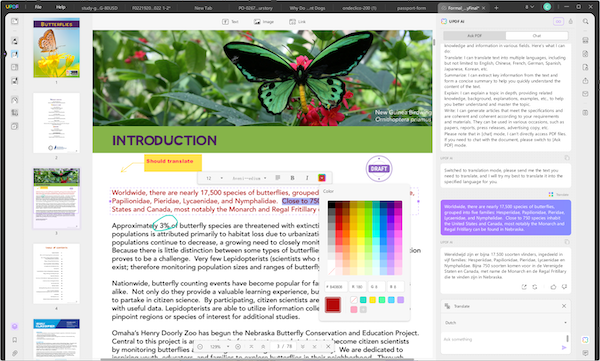
Screenshot / Programm
Open a PDF and make annotations using a range of tools, including the ability to insert notes, highlight or underline text.
Aside from being able to add annotations to the text as you wish, UPDF also gives you the freedom to edit text and images, insert links and watermarks, and much more. You can also quickly add an electronic signature.
OCR and PDF converter
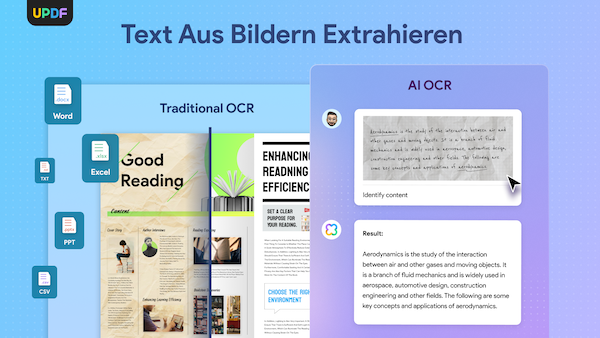
Screenshot / Programm
With UPDF, the possibilities for working with PDFs don't end with editing and commenting. PDFs are a great file format, but at the same time, like many others, they certainly present you with challenges on a daily basis. Converting PDFs to other file formats in particular is a problem for many users. With UPDF, you just choose which of the many formats you want to convert a PDF to and export the file. This gives you an easy-to-edit file format in just a few moments and at the touch of a button.
It gets particularly complicated when you have a scanned PDF in front of you that you have to work with. But the UPDF team has thought of that too. Scanned PDFs can therefore be converted into an editable PDF at the touch of a button, making it easy to work with the information they contain.
UPDF: An all-in-one solution
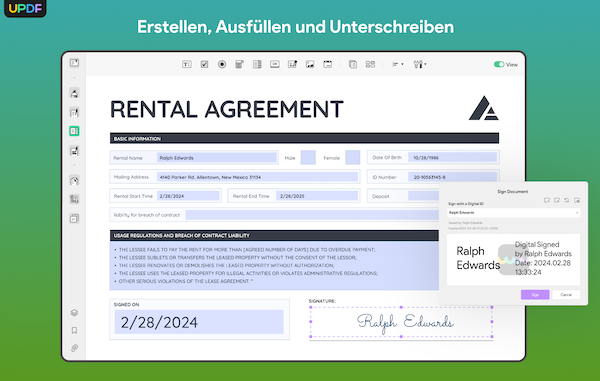
Screenshot / Programm
UPDF offers weekly updates and costs just a fraction of what Adobe Acrobat costs. At the same time, the program is an all-in-one solution that can meet all of your everyday private and professional needs. In addition to the features already listed, UPDF offers you the option of:
- protect your PDFs with two different types of passwords
- Restructure and organize PDFs by deleting, inserting, or replacing pages.
- Fill out PDFs and/or add an electronic signature to them
- Compare two PDFs directly
UPDF: The alternative to Adobe Acrobat
With its range of features and the fact that it is breaking new ground, UPDF is already leaving Adobe Acrobat behind. Time-consuming processes when dealing with PDFs now only cost a minimum of working time. The ease of use makes it easier to get started with this equally powerful tool. Thanks to AI-supported options, such as communicating with images and creating a mind map at the touch of a button, not only are the typical processes when dealing with PDFs streamlined. Productivity and effectiveness can also be increased by using UPDF.
Discover UPDF now
Source: https://www.basicthinking.de/blog/2024/08/15/adobe-acrobat-alternative-ki-pdf-software-updf/


