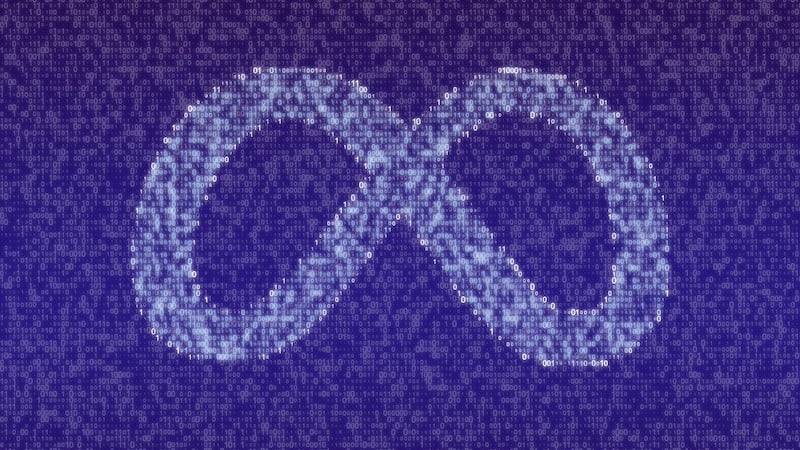
Meta wants to adapt its guidelines for Facebook and Instagram so that your posts can be used to train the company's own AI in the future. If you don't want this, you can object.
In order for AI systems such as ChatGPT or Dall-E to work, they must first be trained. This requires huge amounts of data that are fed into the systems so that they can then independently create texts, images or videos.
In the future, Meta wants to use its users' posts to train its own AI systems such as “Meta AI” and “AI Creative Tools”. The company will adapt its guidelines for this. Everything you post on Facebook and Instagram will be included in the AI training at Meta.
However, if you want to prevent this, you can file an objection. According to the consumer advice center, this has already worked according to initial reports from those affected. Meta also accepted the objections “without a long explanation”.
How to object to AI training with data from Instagram and Facebook
The changes to Meta's privacy policy will take effect on June 26. After that, your posts on Facebook and Instagram could be used to train Meta's AI systems.
According to the consumer advice center, this also includes posts that you only make available to close friends. The guidelines state that Meta wants to use “posts, photos and their captions as well as messages that you send to an AI.” Accordingly, only private messages in the messenger would be excluded from use.
Meta believes it is within its rights to do this because AI training is part of its business model. According to Article 6 of the GDPR, Meta can use its users' data for this purpose – unless they object to this practice.
For this objection, Facebook provides forms in which you must justify your objection. Meta then decides whether to accept your objection or not.
How to find the forms for the objection
If you want to object to Facebook and Instagram using your data for AI training, you must use the forms provided by Metab. If your accounts with the company are managed via different email addresses, you must object to each one individually.
On Facebook, you first need to open your profile page to access your timeline. Now navigate to your settings by clicking on your profile photo.
Open the item “Settings and privacy” and then “Settings”. Here you will find the menu item “Privacy policy”. A new window will open. Click on the link “Right of objection”. The page with the form for your objection will open.
On Instagram, you can find the form in a similar way. First, navigate to your profile page and open the settings menu using the three lines.
Now scroll down and open the menu item “Info”. Here, too, a new window will open under the item “Data protection policy” in which you can find the form by clicking on the link “Right of objection”.
The consumer advice center has compiled a list of possible reasons for the objection. If you can't think of a reason, you can get inspiration here.
Also interesting:
Source: https://www.basicthinking.de/blog/2024/05/29/facebook-instagram-ki-training-widerspruch/


