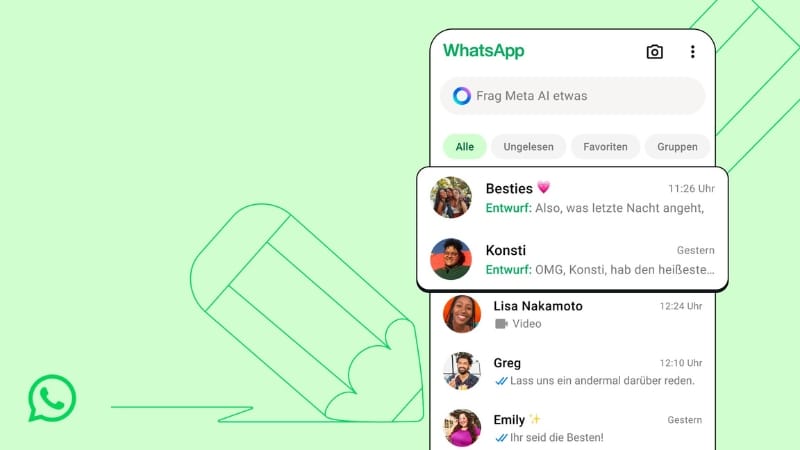
WhatsApp has introduced an innovation: Users who start a message but do not finish it can access the draft later. We'll show you where you can find it.
Who hasn't typed a message and then gotten distracted? This was particularly annoying so far because the text simply disappeared when changing chats. However, WhatsApp has introduced a small innovation that counteracts this annoyance.
WhatsApp draft: How to type messages now and exit later
“We know what it’s like 😵💫,” WhatsApp wrote in a recent thread post. In it, the company announced the draft messages. Anyone who starts a message and doesn't finish it will now see a green draft indicator in the respective chat. In addition, the affected conversation ends up at the top of the chat list. “So you don’t forget to press send,” explains WhatsApp.
If there are several unfinished messages, the drafts and associated chats are sorted according to topicality. The most recent one appears at the top of the list. However, if the person on the other side of the conversation sends a reply, the “Draft” label disappears. Instead, as usual, the first line of the reply appears as a preview of the message.
New function comes as no surprise
Although it can be very helpful, the feature is not entirely new. Teltariff had already noticed in May 2023 that the web beta version for Windows supports the function. The designs are now available to all users across the board on Android and iOS.
However, there is still room for improvement: so far the design is only available on the device on which it was created. This means that it is not synchronized via the cloud, as is usual with other applications. However, the text remains even if WhatsApp is closed. This applies to both the app and the desktop version.
Also interesting:
Source: https://www.basicthinking.de/blog/2024/11/19/whatsapp-entwurf/


