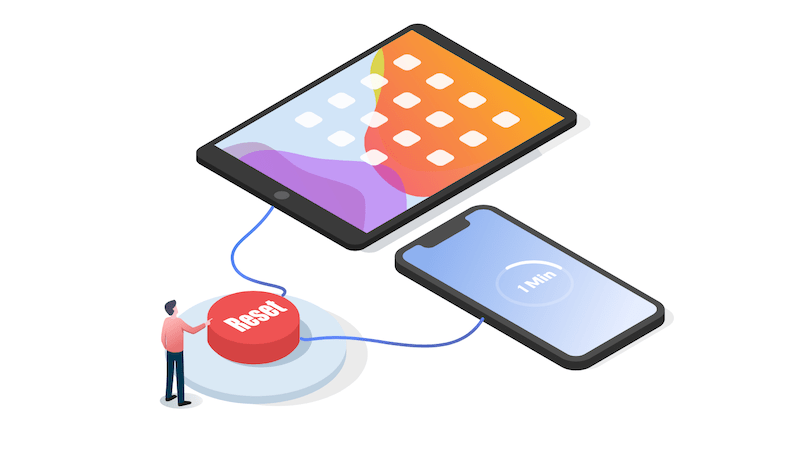
When problems arise with iOS devices, we are often unable to find a solution to the problem on our own. The solution to this is Tenorshare ReiBoot. In this article, we will take a closer look at Tenorshare ReiBoot, a powerful iOS OS recovery tool.
What is Tenorshare ReiBoot?
Tenorshare ReiBoot is an iOS operating system recovery program. It allows users to start their iPhone, iPad or iPod Touch in recovery mode to fix issues like the recovery error and factory reset the device. It also helps to get the device out of a locked state and to undo the jailbreak.
The program offers a variety of features that will help to solve problems with the iOS operating system. Some of the most important features are:
- Restore in recovery mode: This feature allows users to start their iPhone, iPad or iPod Touch in recovery mode. This can fix problems and reset the device to factory settings.
- Factory reset: This feature allows users to factory reset the device to erase all data and settings and fix OS issues.
- Undo from Jailbreak: This feature allows users to undo the jailbreak to fix iOS OS issues and increase the security of the device.
- Repairing iOS System Errors: With this feature, users can fix iOS system errors like black screen, Apple logo looping, boot problems and more without data loss.
- Supports the latest iOS versions: Tenorshare ReiBoot supports the latest versions of iOS, including iOS 14 and above.
Fix iPhone with Tenorshare ReiBoot
Below we will show you how to fix your iPhone with Tenorshare ReiBoot step-by-step.
- Download and install Tenorshare ReiBoot on your computer.
- Connect your iPhone to the computer using a USB cable.
- Launch ReiBoot and select “Fix iOS System” from the main menu.
- Click on “Basic Repair” and wait for the software to recognize your iPhone.
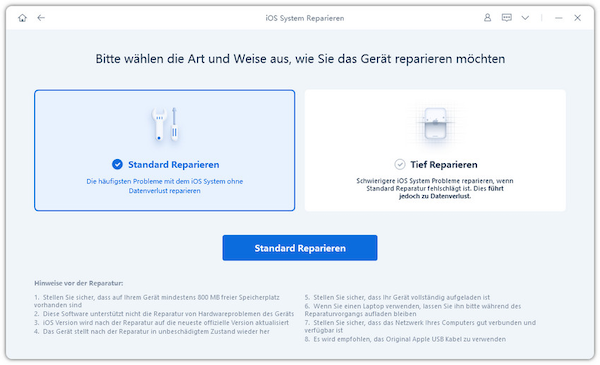
- Select “Download” and wait for the firmware to download.
- Click “Repair” and wait for the repair process to complete.
- Once the repair is complete, your iPhone will restart automatically and should now function normally.
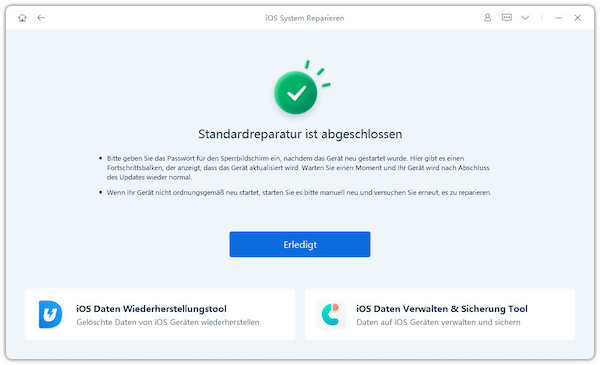
Note: These steps may vary depending on the model and iOS version. It’s important that you ensure you download the correct firmware for your device before starting the repair process to avoid potential problems.
Convince yourself now
Source: https://www.basicthinking.de/blog/2023/01/26/tenorshare-reiboot/


