
Nowadays, you can't do without images and videos. If you want to effectively advertise your company and your products, you need high-quality content that stands out from the crowd. Especially on social networks, the content that looks particularly good is the most eye-catcher. But the quality of the material created is not always right. In this article, you'll find out how the VideoProc Converter AI can help you and why you should take advantage of it now.
When is it necessary to improve video or image quality?
Are you not satisfied with the quality of your images and videos at first glance? It doesn't matter whether you have recorded the material yourself or it is AI-generated. The standard resolution is often too low. For example, many AI-generated images have a standard resolution of 1024 x 1024, which is anything but ideal for use in your own projects or customer projects.
These extremely low-resolution images often appear blurry and washed out. They have to be upscaled afterwards. Programs like VideoProc Converter AI can significantly improve the image and video quality of AI-generated works. This allows you to achieve a resolution of up to 8K and 10K for images and a resolution of up to 4K for videos.
Cost-effective image and video optimization
Digital post-processing of image and video content doesn't have to be expensive. If you buy within the next few days, you'll get a lifetime license for one PC for VideoProc Converter AI at a 62 percent discount, meaning you'll only pay 29.95 euros.
If you need additional licenses, you can opt for a lifetime family license. For a PC, this is currently 39.95 euros instead of 119.90 euros; the Mac version will follow shortly. Alternatively, you can get a lifetime family license for 39.95 euros, which can be used on 2 to 5 PCs.
The Super Resolution feature: How to use it most effectively
The Super Resolution feature of VideoProc Converter AI is based on 4 different models. Let's take a closer look at what these 4 models can do and how you can use them most effectively.
- Gen Detail V2 – Are you faced with images or videos with low quality or resolution? Gen Detail is trained to produce more details, as well as improve clarity and sharpness. Images with skin, hair and complex textures and patterns in particular benefit from Gen Detail V2.
- Real Smooth – If there is enough detail but the image or video could use a little post-processing, choose Real Smooth V2. This model will help you get clearer and more realistic images, remove noise and eliminate defects.
- Anime – Enhance your anime images and videos with VideoProc Converter AI’s Anime Model, a reduction model designed to maintain realistic content and a natural look
- Zyxt – Images and videos can be saved with Zyxt. It improves image quality by estimating image kernels and selectively inserting noise.
Frame insertion and stabilization: Make even more out of your videos
In addition, you can use the frame insertion and stabilization features to give your videos a more realistic look. With frame insertion, you generate additional frames so that you can increase your frame rate from 24, 30 or 60 FPS to 120, 240, 300 or 480 FPS. The result is a smoother display.
With the stabilization, you can ensure a consistent, steady image. This means the focus is always on what is really important.
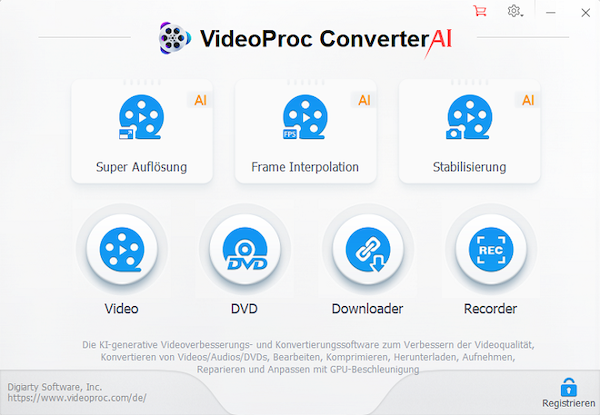
VideoProc Converter AI: Get a big discount now
VideoProc Converter AI gives you everything you need to make your images and videos even better and really stay in the memory of your customers and audience. Scale up low resolutions and improve image and video quality in no time. VideoProc Converter AI is an all-in-one AI tool that supports you with a whole range of relevant and helpful features that save you a lot of time in your everyday life – and all at a great price.
You can currently secure the lifetime license for a one-time fee of 29.95 euros, which normally costs 78.90 euros! The discount is only valid for a few more days, so it's worth being quick.
Get your mega discount now
Source: https://www.basicthinking.de/blog/2024/09/20/videoproc-converter-ai/


