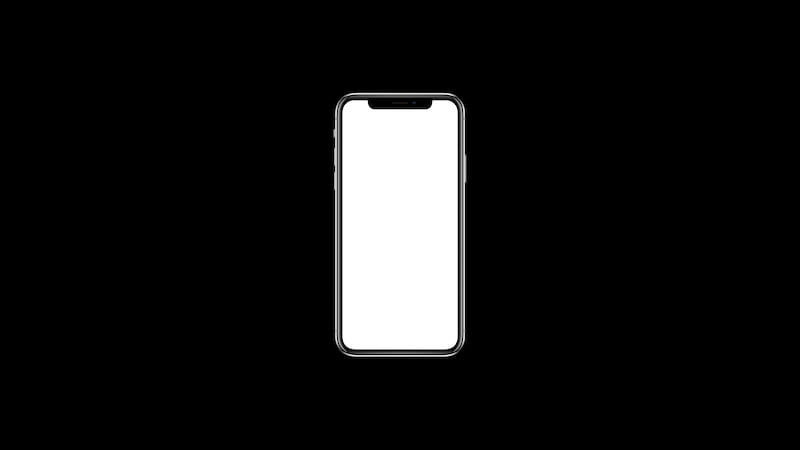
Apple has released a comprehensive feature update for the iPhone with iOS 18. It provides numerous settings and options so that you can customize your device.
Apple releases iOS 18
iOS 18 is actually a two-part update, as it includes numerous new settings and functions on the one hand. On the other hand, it includes Apple's AI “Apple Intelligence”. However, this will not be coming to Europe for the time being. The reason: uncertainties regarding the EU Digital Markets Act.
This requires companies with a dominant market position to, among other things, open up their software to third parties. Outside Europe, Apple Intelligence will only be available for the iPhone 15 Pro, the iPhone 15 Max and the new iPhone 16 models.
The new features for your iPhone
However, apart from Apple Intelligence, iOS 18 has some other new features on board. For example, the update makes it possible to arrange app icons freely on the home screen. You can position them freely on your screen so that your background image is more visible, for example.
In addition, all app icons can now be colored. You can choose the color for each page of the home screen yourself. The control center can also be configured more freely with the update. It now consists of several pages that you can scroll through vertically. This gives you significantly more space for widgets and apps. You can also change the size of the elements and arrange them freely.
The Photos app is also getting a new look with iOS 18. The update makes the four tabs at the bottom of the application disappear. Instead, the most recently taken photos appear directly when the app is opened. Photo summaries now appear at the bottom of the application – such as the photo review, recognized people and pets.
This makes the Photos app look much tidier. Another practical function: With iOS 18, you will be able to lock individual apps using Face ID or a code. It is also possible to hide applications completely. There is now a separate passwords app for the previous iCloud keychain, which you can use to manage all codes, passkeys, etc. centrally in one place.
Install iOS 18
iOS 18 has been available for free download since September 16, 2024. Apple traditionally recommends installing it as soon as possible. The update is available for all models from the iPhone 12 and the third generation iPhone SE. The version can be found in the device settings under “Generally” and “Softwareupdate“ can be downloaded.
With iPadOS 18, Apple has also presented a new update for the iPad. It is available on all devices from the iPad Pro (M4), the fifth generation iPad Pro (12.9 inches), the third generation iPad Pro (11 inches), the tenth generation iPad, the iPad Air (M2), the third generation iPad Air and the fourth generation iPad mini.
Auch interessant:
Source: https://www.basicthinking.de/blog/2024/09/16/ios-18-das-steckt-im-neuen-iphone-update-von-apple/


