
In today's dynamic business world, companies are looking for innovative solutions to increase their operational efficiency and keep pace with constant changes. This is where Microsoft Power Apps comes in – a platform that enables companies to create customized applications and optimize operational processes.
Table of contents
The strengths of Microsoft Power Apps
Flexibility, speed, adaptability – these are the strengths of Microsoft Power Apps. The platform not only promises a Simplifying and accelerating business processesbut also a democratization of app development by giving employees from different areas the tools to create their own solutions without in-depth programming knowledge. This allows workflows to be optimized and processes to be accelerated in the shortest possible time.
Microsoft Power Apps mit CONET
Let's shape your vision together and take your business to the next level. Schedule a consultation today to learn how Canvas Apps can optimize your business processes.
About our services
In which areas can Microsoft Power Apps be used?
Microsoft Power Apps is very versatile and can be used almost anywhere – including in the following areas: healthcare, education, manufacturing and customer service. Through its Flexibility and easy integration with other Microsoft products and services such as Dynamics 365 and Azure, Power Apps can be seamlessly integrated into existing IT infrastructures, further driving the digitalization of business processes.
The difference between Canvas Apps and Model-driven Apps
Microsoft Power Apps differentiates between canvas apps and model-driven apps to customize business applications. These differ significantly in design, usage scenarios and data connection.
- Design and development:
-
- Canvas Apps allow you to freely design the user interface with drag-and-drop controls. They are ideal for custom applications with specific requirements.
- Model-driven Apps are based on a data model and generate layouts automatically. They are suitable for applications that require complex data relationships and logic.
- Application scenarios:
-
- Canvas Apps are suitable for stand-alone applications with specific user interfaces.
- Model-driven Apps are suitable for data-intensive business applications that rely on data integrity and security.
- Data connection:
-
- Canvas Apps can be connected to various data sources, including Microsoft services and external sources.
- Model-driven Apps are closely integrated with Microsoft Dataverse, which enables secure data management.
- Accessibility and user experience:
-
- Canvas Apps provide control over the user experience and layout.
- Model-driven Apps provide a standardized user experience that is beneficial for business process compliance.
In summary Canvas Apps offer creative freedom for specific use caseswhile model-driven apps provide a robust solution for complex, data-driven applications. The choice between the two depends on the needs of the project.
How to create a Microsoft Power App?
Creating a Microsoft Power App is straightforward and only requires a few steps. First, you need to set up a Microsoft account and select the appropriate data source. In the next step The app is designed using the drag-and-drop function and logic for desired actions is integrated. Before publishing, the app should be tested on different devices and adjusted if necessary – done!
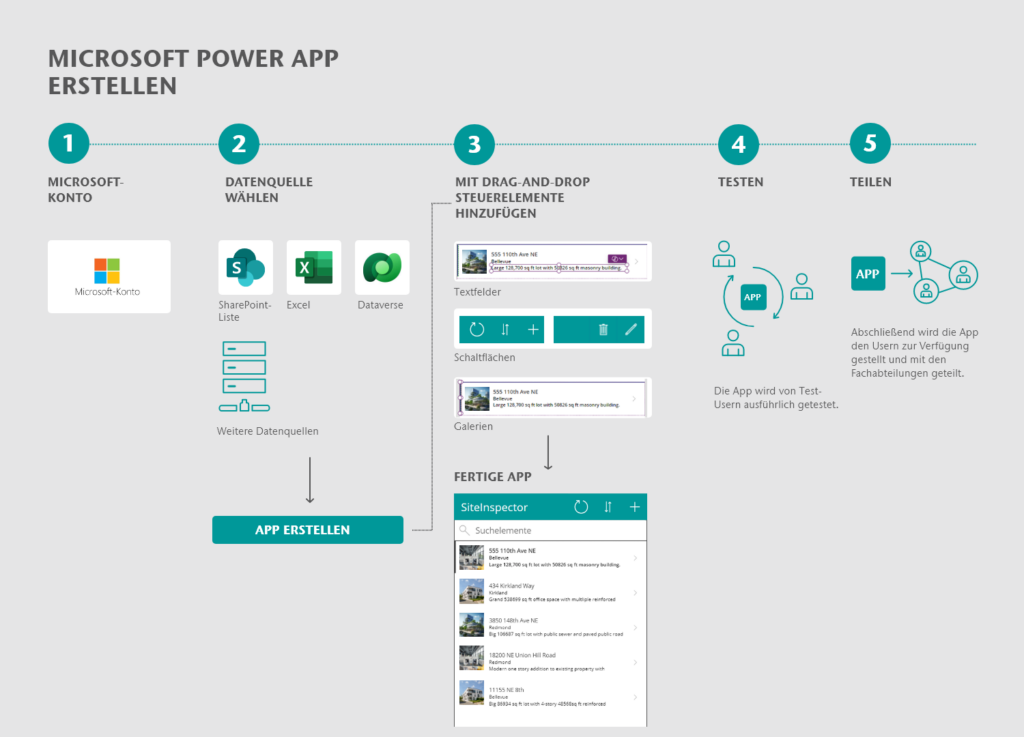
Examples of applications built with Power Apps
- Sales support: Efficient lead tracking and customer data management
- Internal approval processes: Accelerate approval processes with automated workflows
- Customer service optimization: Better customer service through effective ticket management
- Data visualization for decision makers: Create dashboards for real-time analysis and informed decisions
Would you like to see a concrete example of an application created with Power Apps? In our webinar, we will show you how easy it is to set up complaint management using a canvas app.
Versatile support for digital transformation
Canvas Apps are not limited to specific applications. We offer tailor-made solutions for various business processes – from employee management to order processing. Our experts are ready to explore the versatile possibilities of Canvas Apps and implement your individual requirements.
Conclusion
Microsoft Power Apps not only enables you to create customized applications, but also increases the efficiency of your entire company. Join us in discovering new ways to increase productivity by using Power Apps in your company.
Microsoft Power Apps mit CONET
Let's shape your vision together and take your business to the next level. Schedule a consultation today to learn how Canvas Apps can optimize your business processes.
About our services
Source: https://www.conet.de/blog/canvas-apps-erstellen-digitale-transformation-fuer-ihr-unternehmen/




