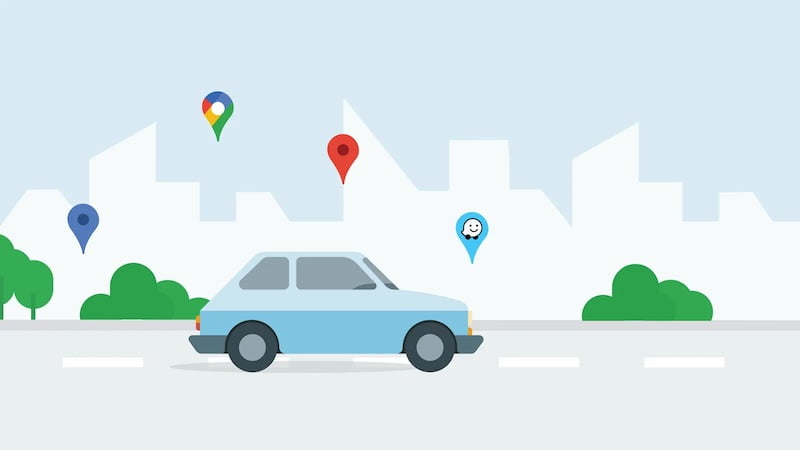
In the future, you will be able to report traffic jams and accidents on your route even more quickly on Google Maps. The navigation app has set up a new quick access option for this.
What used to be the road atlas is now probably Google Maps for many drivers. But the popular navigation app has one crucial advantage: Google Maps not only shows the road network, but also shows current data on traffic volumes, traffic jams or accidents in real time.
And you can now report them even faster. The app has added a new quick access feature that allows you to add reports along your route, as Google writes in a blog post.
Google Maps: Report traffic jams and accidents – via quick access
With the new feature, Google wants to improve the live reports on traffic restrictions in its navigation app. You can now report restrictions even faster if they occur on your route.
This includes accidents, traffic jams, construction sites and closed lanes. You can also report broken-down vehicles and objects on the road here. However, Google points out that you should only report these if you are really sure.
To make it even easier for drivers to report, Google has made the icons significantly larger. They are easier to tap so you can share updates more quickly.
How to add updates to your route
If you are in the navigation on Google Maps, you will now find a new symbol on the right edge of the screen. The bottom symbol shows a speech bubble with a plus in the middle.
If you tap this, a pop-up window will open. Here you can select which message you would like to add.
If you have selected the message for a traffic jam or lane closure, you do not need to confirm it again. As is usual with Google Maps, a timer runs out in the confirm button – and then confirms itself. However, you can also cancel your selection in this step.
Google Maps: Confirm traffic jams and accidents
To make reports from the community more secure, Google Maps will also include other drivers here in the future. This way, you can also confirm reports of broken-down vehicles or accidents from others.
A message will appear at the bottom of the screen at the relevant point on your route. Here you can confirm with just one tap whether the message is correct or whether the disruption is still present.
Also interesting:
Source: https://www.basicthinking.de/blog/2024/08/03/google-maps-staus-und-unfaelle-melden/


